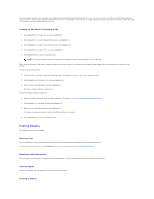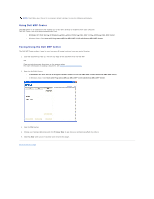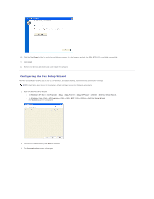Dell 1125 dell Users Guide - Page 91
Understanding the Software - mfp drivers
 |
UPC - 043232161187
View all Dell 1125 manuals
Add to My Manuals
Save this manual to your list of manuals |
Page 91 highlights
Back to Contents Page Understanding the Software Dell™ Multi-Function Printer 1125 User's Guide Software Overview Installing Software in Windows Configuring the Fax Setup Wizard Using the Dell MFP 1125 Status Monitor Printer Settings Utility Directory Fax Settings Scan Software Overview Use the Drivers and Utilities CD that shipped along with your printer to install the drivers and utilities required for your computer. NOTE: If you purchased a Dell™ computer and your printer at the same time, the drivers and utilities are automatically installed. You don't need to install them. The Drivers and Utilities CD contains the following: l Dell MFP 1125 Printer driver - enables your computer to communicate with your printer. You must install the printer drivers, to use your printer on a system running Microsoft® Windows®. For information about installing the printer drivers in Windows, see Installing Software in Windows. l Printer Settings Utility- enables you to set up a fax directory and the other options for the printer from your computer desktop. l PaperPort-enables you to scan documents, create PDFs, and turn your scanned images into editable Microsoft® Word, Excel, or text files. PaperPort provides improved scanning features and supports annotations on all image types. PaperPort's enhanced search feature enables you to find items by specific item properties. l Scan Driver-TWAIN or Windows Image Acquisition (WIA) drivers are available for scanning documents on your printer. l User's Guide-HTML documentation provides detailed information about using your printer. l Dell MFP 1125 Fax-enables you to send a fax from your computer. l Dell Fax Setup Wizard-enables you to set up, personalize, and adjust dialing, connection and auto-answer settings. l Dell MFP Center-an application that enables you to copy, scan, and fax items from your computer. Installing Software in Windows Before you begin, ensure that your system meets the minimum requirements below. For Microsoft Windows XP, the system administrator should install Dell software. Supported Operating Systems l Microsoft Windows XP Home edition or Professional l Windows Vista™ 32-bit Starter l Windows Vista Home Basic 32-bit l Windows Vista Home Premium 32-bit l Windows Vista Business 32-bit l Windows Vista Business 64-bit l Windows Vista Ultimate 32-bit Minimum Requirements l Disk space: Microsoft Windows XP: 1 GB Windows Vista: 1 GB l Memory: Microsoft Windows XP: 128 MB Windows Vista: 512 MB l CPU: Microsoft Windows XP: Pentium III 933 MHz or higher Windows Vista: 800 MHz or higher