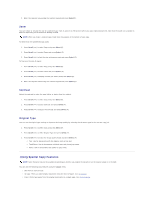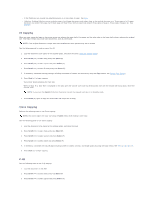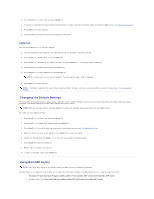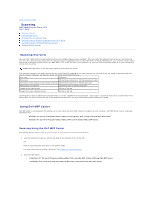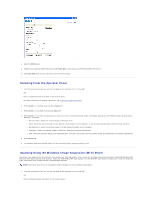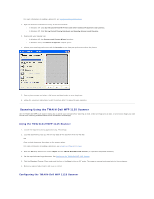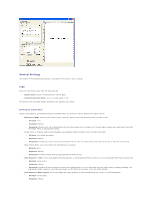Dell 1125 dell Users Guide - Page 63
Copying Using the Dell MFP Center
 |
UPC - 043232161187
View all Dell 1125 manuals
Add to My Manuals
Save this manual to your list of manuals |
Page 63 highlights
Copying Using the Dell MFP Center The Dell MFP Center makes it easy for you to access all copy functions from one central location. 1. Load the document(s) face up, with the top edge of the document first into the ADF. OR Place a single document face down on the scanner glass. For more information on loading a document, see Loading an Original Document. 2. Open Dell MFP Center: l In Windows XP: Click Start® All Programs® DELL® DELL Printers® DELL MFP 1125® Utilities® DELL MFP Center. l In Windows Vista: Click Start® All Programs® DELL® DELL MFP 1125® Utilities® DELL MFP Center. 3. Click the COPY button. 4. Choose your copy preferences and click Preview Now to see how your preferences affect the picture. 5. Click Copy Now when you are satisfied with the preview image. Back to Contents Page