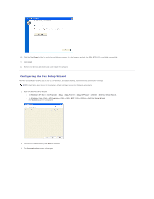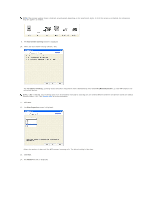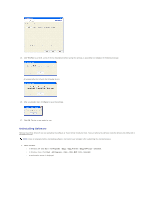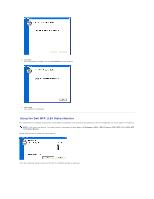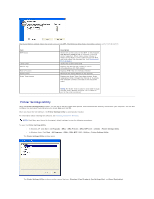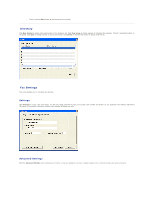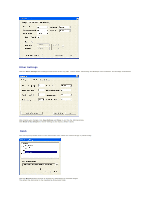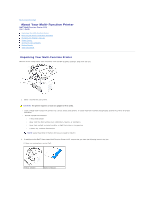Dell 1125 dell Users Guide - Page 99
Using the Dell MFP 1125 Status Monitor
 |
UPC - 043232161187
View all Dell 1125 manuals
Add to My Manuals
Save this manual to your list of manuals |
Page 99 highlights
2. Click Next. The uninstallation proceeds and the Uninstallation screen displays. 3. Click Finish. Your software is uninstalled. Using the Dell MFP 1125 Status Monitor The Status Monitor is installed as part of the initial software installation from the Drivers and Utilities CD. After the installation, an icon is placed in the task bar. NOTE: If the icon is not present, the Status Monitor is accessible through Start® All Programs® DELL® DELL Printers® DELL MFP 1125® DELL MFP 1125 Status Monitor. Double click the icon to display the Status Monitor If the Status Monitor cannot connect to the MFP, the following window is displayed.
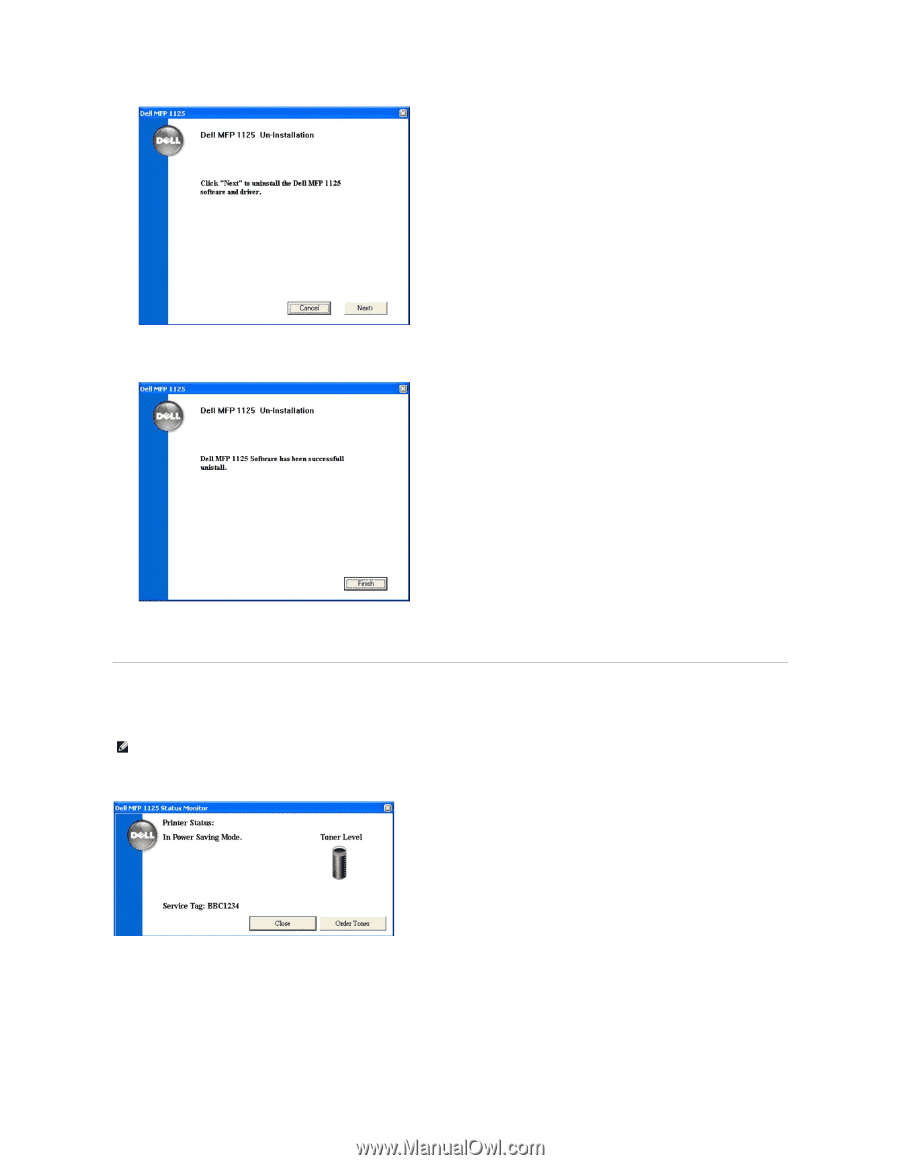
2.
Click
Next
.
The uninstallation proceeds and the
Uninstallation
screen displays.
3.
Click
Finish
.
Your software is uninstalled.
Using the Dell MFP 1125 Status Monitor
The Status Monitor is installed as part of the initial software installation from the
Drivers and Utilities
CD. After the installation, an icon is placed in the task bar.
Double click the icon to display the Status Monitor
If the Status Monitor cannot connect to the MFP, the following window is displayed.
NOTE:
If the icon is not present, the Status Monitor is accessible through
Start
®
All Programs
®
DELL
®
DELL Printers
®
DELL MFP 1125
®
DELL MFP
1125 Status Monitor.