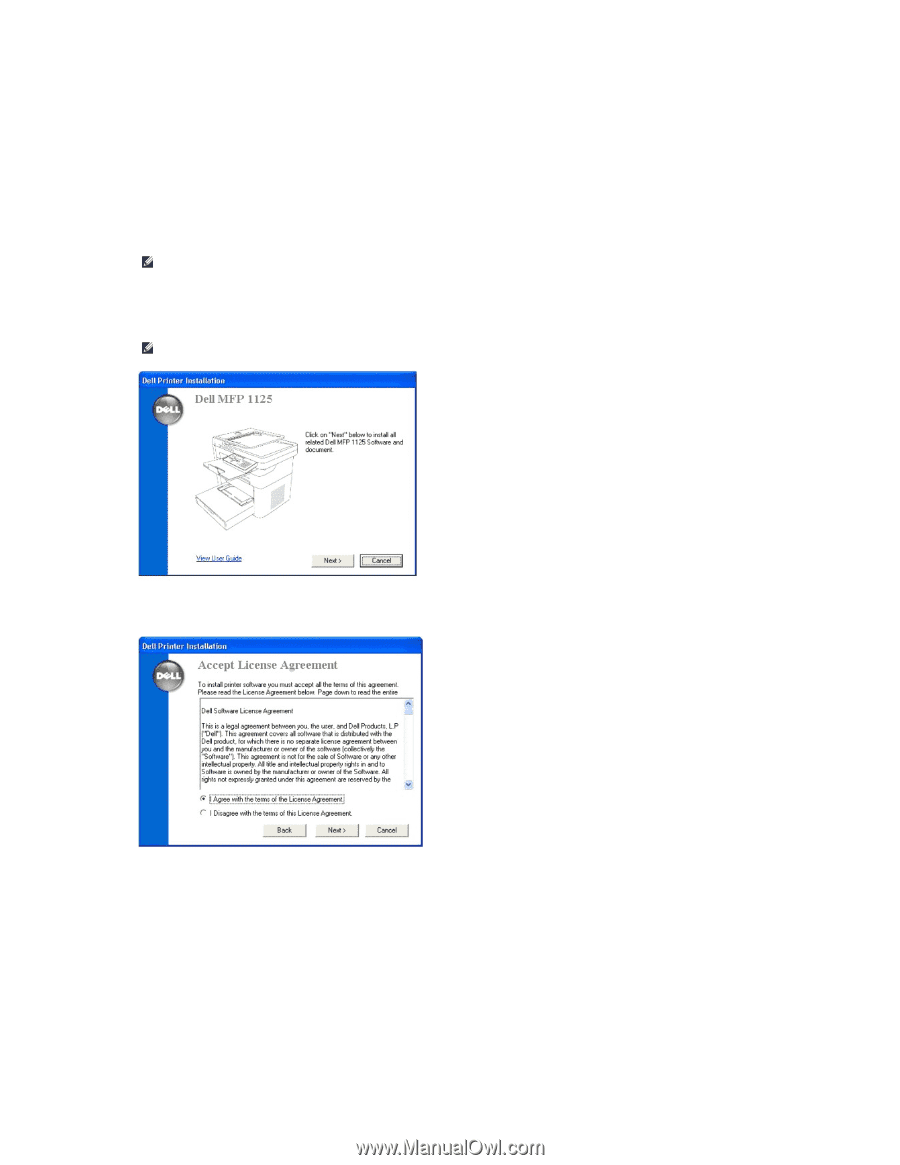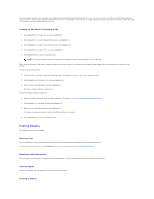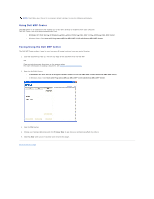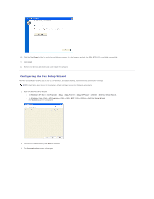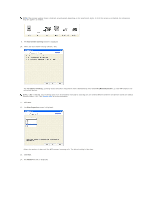Dell 1125 dell Users Guide - Page 92
Installing Dell Software
 |
UPC - 043232161187
View all Dell 1125 manuals
Add to My Manuals
Save this manual to your list of manuals |
Page 92 highlights
l Required software: Internet Explorer® 5.0 Installing Dell Software A printer driver is software that lets your computer communicate with your printer. The procedure to install drivers depends on the operating system you are using. The following guide shows the Windows XP installation procedure. 1. Power on your computer. NOTE: Do not connect the printer to your computer at this time. A prompt will appear instructing when to make the connection. 2. Insert the Drivers and Utilities CD. The installation program begins and the following screen is displayed. NOTE: If the Installation program does not start automatically; access the CD drive using the explorer and double click the Setup.exe to begin. 3. Click Next. The License Agreement screen is displayed. Take a moment to read the license agreement. 4. When satisfied, click the I accept the terms of the license agreement radio button and click Next. 5. The Installation Method screen is displayed.