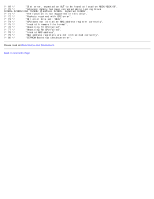Dell Broadcom NetXtreme Family of Adapters Broadcom NetXtreme 57XX User Guide - Page 125
Diagnostic Test Descriptions
 |
View all Dell Broadcom NetXtreme Family of Adapters manuals
Add to My Manuals
Save this manual to your list of manuals |
Page 125 highlights
setwol setpxe setasf setmba setipmi nictest exit device version help reset cls asfprg Enables/disables the Wake on LAN (WOL) property. setwol e = Enable WOL setwol d = Disable WOL Enables/disables Preboot Exchange Environment (PXE) and sets PXE speed setpxe e = Enable PXE setpxe d = Disable PXE setpxe s 0 = Auto (Default) setpxe s 1 = 10 Mbps speed, half-duplex operation setpxe s 2 = 10 Mbps speed, full-duplex operation setpxe s 3 = 100 Mbps speed, half-duplex operation setpxe s 4 = 100 Mbps speed, full-duplex operation Enables/disables Alert Standard Format (ASF) Do not use. Alert Standard Format (ASF) is not for system platforms. Enables/disables Multi Boot Agent (MBA) and selects the MBA protocol setmba d = Disable MBA setmba e 0 = Enable Preboot Execution Environment (PXE) MBA (default) setmba e 1 = Enable Remote Program Load (RPL) MBA setmba e 2 = Enable Boot Protocol (BootP) MBA setmba s 0 = Auto speed and duplex (default) setmba s 1 = 10 Mbps speed, half-duplex operation setmba s 2 = 10 Mbps speed, full-duplex operation setmba s 3 = 100 Mbps speed, half-duplex operation setmba s 4 = 100 Mbps speed, full-duplex operation setmba s 6 = 1000 Mbps full-duplex (fiber) Enables/disables Intelligent Platform Management Interface (IPMI) setipmi e = Enable IPMI setipmi d = Disable IPMI Runs the specified diagnostic tests Specify which individual test(s) within a group or which group(s) of tests to run by including the test designation or group designation in the command string, as shown in the examples below: nictest abcd = Run all tests nictest b = Run all tests in group B nictest a3b1 = Run tests A3 and B1 only nictest a124b2 = Run tests A1, A2, A4, and B2 Changes from the Broadcom CLI mode to the MS-DOS command prompt mode Selects the device (adapter) device = Device number in hexadecimal notation (default = 00000000) device r = Remove all current Broadcom adapters and rescan available adapters device s = Silent mode (adapters are not displayed) Displays the version of the adapter software Displays this list of commands Resets the Broadcom NetXtreme Gigabit Ethernet chip reset c = Simulate a cold reset reset w = Wait for firmware signature reset t = Display the time from reset to firmware invert signature Clears the screen Loads Alert Standard Format (ASF) into NVRAM Do not use. Alert Standard Format (ASF) is not for system platforms. Diagnostic Test Descriptions The diagnostic tests are divided into 4 groups: Register Tests (Group A), Memory Tests (Group B), Miscellaneous Tests (Group C), and Driver Associated Tests (Group D). The diagnostic tests are listed and described in Table 3. Table 3: Diagnostic Tests Test Number Name Description Group A: Register Tests A1 Indirect Register This test uses an indirect addressing method to write an increment of data to the MAC hash register table and read back data for verification. The memory read/write is done 100 times while