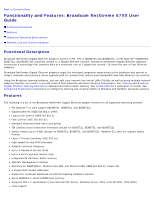Dell Broadcom NetXtreme Family of Adapters Broadcom NetXtreme 57XX User Guide - Page 7
Types of Teams, Smart Load Balancing™ and Failover, Link Aggregation 802.3ad, Generic Trunking FEC/ - v 7 100
 |
View all Dell Broadcom NetXtreme Family of Adapters manuals
Add to My Manuals
Save this manual to your list of manuals |
Page 7 highlights
Teaming provides traffic load balancing and fault tolerance (redundant adapter operation in the event that a network connection fails). When multiple adapters are installed in the same system, they can be grouped with up to four teams. Each team can consist of up to eight adapters, with one adapter used as a standby for Smart Load Balancing and Failover (SLB) or SLB (Auto-Fallback Disabled) team types. If traffic is not identified on any of the adapter team member connections due to failure of the adapter, cable, or switch, the load will be distributed to the remaining team members with an active connection. In the event that all primary adapters fail, traffic will be distributed to the standby adapter. Existing sessions are maintained with no impact on the user. Types of Teams The available types of teams for the supported operating systems are shown in the following table: Table 1. Types of Teams Operating System Available Types of Teams Windows Server Smart Load Balancing and Failover 2003 Link Aggregation (802.3ad) Windows Server Generic Trunking (FEC/GEC)/802.3ad-Draft Static 2008 SLB (Auto-Fallback Disable) Linux Team adapters using the bonding kernel module and a channel bonding interface. See your Red Hat documentation for more information. NetWare Smart Load Balancing Link Aggregation (802.3ad) Generic Trunking Smart Load Balancing™ and Failover Smart Load Balancing™ and Failover is the Broadcom implementation of load balancing based on IP flow. This feature supports balancing IP traffic across multiple adapters (team members) in a bidirectional manner. In this type of team, all adapters in the team have separate MAC addresses. This type of team provides automatic fault detection and dynamic failover to other team member or to a hot standby member. This is done independently of Layer 3 protocol (IP, IPX, NetBEUI); rather, it works with existing Layer 2 and Layer 3 switches. No switch configuration (such as trunk, link aggregation) is necessary for this type of team to work. NOTES: If you do not enable LiveLink™ when configuring SLB teams, disabling Spanning Tree Protocol (STP) at the switch or port is recommended. This minimizes the downtime due to spanning tree loop determination when failing over. LiveLink mitigates such issues. IPX balances only on the transmit side of the team; other protocols are limited to the primary adapter. If a team member is linked at 1000 Mbit/s and another team member is linked at 100 Mbit/s, most of the traffic is handled by the 1000 Mbit/s team member. Link Aggregation (802.3ad) This mode supports link aggregation and conforms to the IEEE 802.3ad (LACP) specification. Configuration software allows you to dynamically configure which adapters you want to participate in a given team. If the link partner is not correctly configured for 802.3ad link configuration, errors are detected and noted. With this mode, all adapters in the team are configured to receive packets for the same MAC address. The outbound load-balancing scheme is determined by our BASP driver. The team link partner determines the load-balancing scheme for inbound packets. In this mode, at least one of the link partners must be in active mode. Generic Trunking (FEC/GEC)/802.3ad-Draft Static The Generic Trunking (FEC/GEC)/802.3ad-Draft Static type of team is very similar to the Link Aggregation (802.3ad) type of team in that all adapters in the team are configured to receive packets for the same MAC address. The Generic Trunking (FEC/GEC)/802.3ad-Draft Static) type of team, however, does not provide LACP or marker protocol support. This type of team supports a variety of environments in which the adapter link partners are statically configured to support a proprietary trunking mechanism. For instance, this type of team could be used to support Lucent's OpenTrunk or Cisco's Fast EtherChannel (FEC). Basically, this type of team is a light version of the Link Aggregation (802.3ad) type of team. This