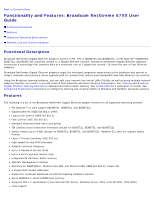Dell Broadcom NetXtreme Family of Adapters Broadcom NetXtreme 57XX User Guide - Page 6
Teaming: Broadcom NetXtreme 57XX User Guide - drivers
 |
View all Dell Broadcom NetXtreme Family of Adapters manuals
Add to My Manuals
Save this manual to your list of manuals |
Page 6 highlights
Back to Contents Page Teaming: Broadcom NetXtreme 57XX User Guide Overview Load Balancing and Fault Tolerance NOTE: See Broadcom Gigabit Ethernet Teaming Services for detailed information on the following topics: Glossary of Terms and Acronyms Teaming Concepts Software Components Hardware Requirements Supported Teaming by Processor Configuring Teaming by Operating System Supported Features by Team Type Selecting a Team Type Teaming Mechanisms Architecture Types of Teams Driver Support by Operating System Supported Teaming Speeds Teaming and Other Advanced Networking Features General Network Considerations Application Considerations Troubleshooting Teaming Problems Frequently-Asked Questions Event Log Messages Overview Adapter teaming allows you to group network adapters together to function as a team. The benefits of teaming include allowing membership to VLANs, providing load balancing between adapters, and offering fault tolerance. These benefits can be combined such that you can couple the functionality of load balancing for the load balance members and the capability of employing a failover with having the team participate on different VLANs. Broadcom Advanced Server Program (BASP) is the Broadcom teaming software for Windows Server 2003, Windows Server 2008, and NetWare operating systems. For Windows operating systems, BASP is configured through the Broadcom Advanced Control Suite 3 (BACS 3) utility. For NetWare operating systems, teams are configured by loading BASP with all the necessary frames for the team (see Configuring Teaming). For Linux operating systems, teaming is done with channel bonding (see Teaming with Channel Bonding). BASP supports four types of load balancing teams: Smart Load Balancing and Failover Link Aggregation (802.3ad) Generic Trunking (FEC/GEC)/802.3ad-Draft Static SLB (Auto-Fallback Disable) NOTE: Enabling Windows Server 2003 built-in bridging is not advisable when you are using teaming software. Load Balancing and Fault Tolerance