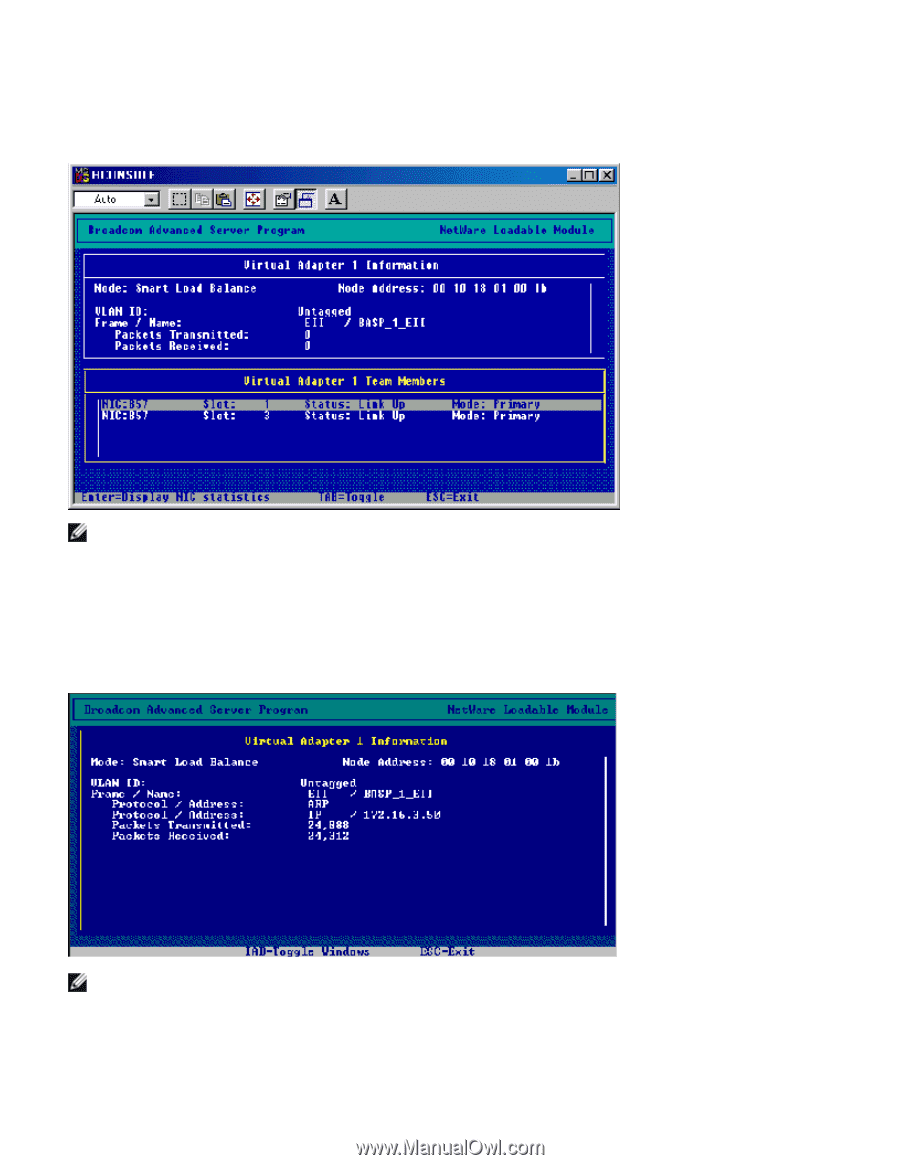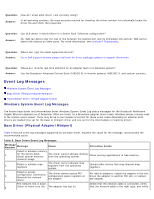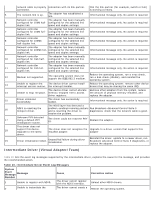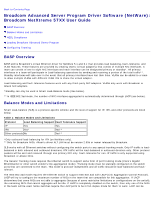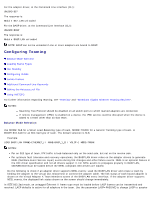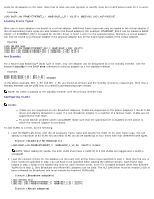Dell Broadcom NetXtreme Family of Adapters Broadcom NetXtreme 57XX User Guide - Page 171
Unloading BASP
 |
View all Dell Broadcom NetXtreme Family of Adapters manuals
Add to My Manuals
Save this manual to your list of manuals |
Page 171 highlights
1. Bind BASP.LAN to the adapters on the team by using a custom BASP BIND command at the console. Example: BASP BIND BASP_1_EII B57_1_EII BASP BIND BASP_1_EII B57_2_EII NOTE: If there are multiple frame types loaded on the virtual and the physical adapters, it is necessary to bind only one frame type on the virtual adapter to the same frame type on the physical adapter. The other frame types are automatically bound. 2. Bind protocols to BASP.LAN. Example: BIND IP BASP_1_EII ADDR=x.x.x.x MASK=x.x.x.x NOTE: The recommended sequence is to load BASP.LAN before the network drivers as outlined above. This allows BASP.LAN to determine the initial link state of the bound adapters without delay. Unloading BASP To unload Broadcom Advanced Server Program, unload the adapter driver and the BASP drivers.