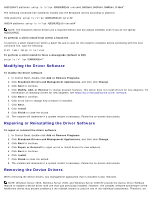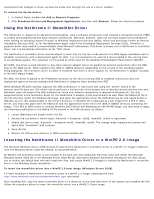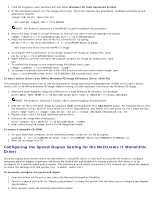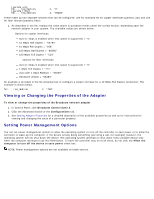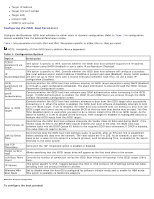Dell Broadcom NetXtreme Family of Adapters Broadcom NetXtreme 57XX User Guide - Page 46
Using the NetXtreme II Monolithic Driver, Inserting the NetXtreme II Monolithic Driver in a WinPE 2.
 |
View all Dell Broadcom NetXtreme Family of Adapters manuals
Add to My Manuals
Save this manual to your list of manuals |
Page 46 highlights
recommend that changes to driver versions be made only through the use of a driver installer. To remove the device drivers 1. In Control Panel, double-click Add or Remove Programs. 2. Click Broadcom Drivers and Management Applications, and then click Remove. Follow the onscreen prompts. Using the NetXtreme II Monolithic Driver The NetXtreme II, based on its advanced functionalities, uses a software architecture that includes a Virtual Bus Device (VBD) to extend functionalities beyond basic network connectivity. Microsoft, however, does not currently support this architecture when loading an operating system through its Windows Deployment Services (WDS), which was previously known as Remote Installation Services (RIS), or for the deployment agent used in the Automated Deployment Services (ADS). Therefore, a separate driver was created to accommodate these Microsoft deficiencies. This driver is known as the NetXtreme II monolithic driver, but it is sometimes referred to as the "RIS" driver. The NetXtreme II monolithic driver was developed to work only for the text mode portion of a WDS legacy installation and to establish connectivity with a deployment agent for ADS. It is not intended to be used as a driver loaded in the running state of an operating system. The exception to this would be when used for the Windows Preinstallation Environment (WinPE). For WDS, this driver is used similarly to any other network adapter driver for supporting network connectivity after the PXE boot to the WDS server. When placed in the I386 or AMD64 directory (depending on the version of the operating system being deployed), the monolithic driver is called to establish that there is driver support for the NetXtreme II adapter included in the WDS legacy image. For ADS, the driver is placed in the PreSystem directory on the server running ADS to establish connectivity with the deployment agent on remote systems with NetXtreme II adapters when booting from PXE. While Windows PE 2005 natively supports the VBD architecture, it was found that using the "minint" switch in the startnet.cmd file does not. The minint switch performs a limited scan of the system bus to identify network devices only and, therefore, does not support the VBD architecture. Since only network connectivity is required in Windows PE, the only supported driver is the monolithic driver for the NetXtreme II adapter in this environment as well. Place the b06nd.inf file in the INF directory within the Windows PE image, and place the appropriate driver file (b06nd51a.sys for x64-based builds or b06nd51.sys for x86-based builds) in the driver's directory. If Windows PE is deployed as a flat image from a RIS or WDS server, you must also place both the b06nd.inf and the appropriate driver file in the I386 or AMD64 directory containing the image. If the RIS or WDS server is running Windows 2000 Server and deploying an x86 WinPE image, you may need to apply the following modification to the b06nd.inf file located in the I386 directory as follows: 1. Locate [Manufacturer] header within the file. 2. Review the line below it which reads: %brcm% = broadcom, ntx86, ntamd64, ntia64 or equivalent. 3. Modify that line to read: %brcm% = broadcom.ntx86, ntamd64, ntia64. The change made replaces the comma and space after "broadcom" with a period. 4. Save the file. 5. Restart the RIS service (binlsvc) or WDS services (wdsserver). Inserting the NetXtreme II Monolithic Driver in a WinPE 2.0 Image The Microsoft Windows Server 2008 method of inserting the NetXtreme II monolithic driver in a WinPe 2.0 image is different from the Windows Server 2008 R2 method, as discussed below. By default, the monolithic driver is not included in the boot.wim and install.wim files that come with either the Microsoft Windows Server 2008 CD or the Windows Server 2008 R2 CD. Microsoft's Windows Automated Installation Kit (AIK) allows you to modify the default boot.wim and install.wim files, and create WinPE 2.0 images to include the NetXtreme II monolithic driver in the Windows Server installation. To insert the monolithic driver into a WinPE 2.0 boot image (Windows Server 2008) To insert Broadcom's NetXtreme II monolithic driver in a WinPE 2.0 image, download AIK from http://www.microsoft.com/downloads/en/default.aspx and install. After installing AIK, copy the latest monolithic driver to a directory on the local hard drive of the system you installed the AIK. Follow the procedure below to insert the monolithic driver into a WinPE 2.0 boot image.