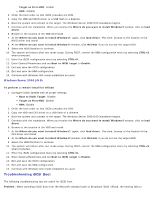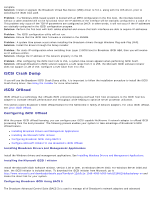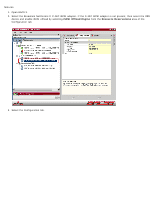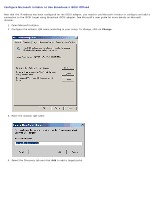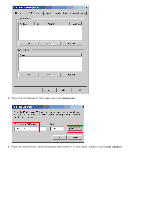Dell Broadcom NetXtreme Family of Adapters Broadcom NetXtreme 57XX User Guide - Page 62
and close BACS.
 |
View all Dell Broadcom NetXtreme Family of Adapters manuals
Add to My Manuals
Save this manual to your list of manuals |
Page 62 highlights
4. DHCP is the default for IP address assignment, but this can be changed to static IP address assignment, if this is the preferred method of IP address assignment. NOTE: The IP address assignment method cannot be changed if the adapter was used for boot. 5. Select Apply and close BACS.

4. DHCP is the default for IP address assignment, but this can be changed to static IP address assignment, if this is the
preferred method of IP address assignment.
NOTE: The IP address assignment method cannot be changed if the adapter was used for boot.
5. Select
Apply
and close BACS.