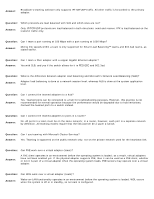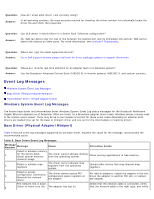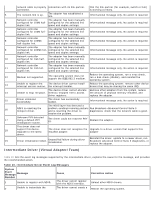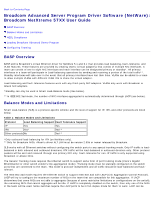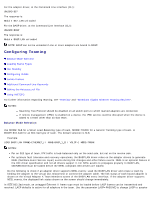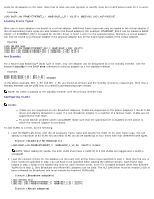Dell Broadcom NetXtreme Family of Adapters Broadcom NetXtreme 57XX User Guide - Page 169
Broadcom Advanced Server Program Driver Software NetWare, Broadcom NetXtreme 57XX User Guide
 |
View all Dell Broadcom NetXtreme Family of Adapters manuals
Add to My Manuals
Save this manual to your list of manuals |
Page 169 highlights
Back to Contents Page Broadcom Advanced Server Program Driver Software (NetWare): Broadcom NetXtreme 57XX User Guide BASP Overview Balance Modes and Limitations NESL Compliance Loading Broadcom Advanced Server Program Configuring Teaming BASP Overview BASP.LAN is Broadcom's virtual Ethernet driver for NetWare 5.1 and 6.x that provides load balancing, fault-tolerance, and VLAN features. These features are provided by creating teams (virtual adapters) that consist of multiple NIC interfaces. A team can consist of one to eight NIC interfaces and each interface can be designated primary or standby*. All primary interfaces in a team will participate in Load-balancing operations by sending and receiving a portion of the total traffic**. Standby interfaces will take over in the event that all primary interfaces have lost their links. VLANs can be added to a team to allow multiple VLANs with different VLAN IDs to share the virtual adapter. Load-balancing and fault-tolerance features work with any third-party NIC adapters. VLANs only work with Broadcom or Alteon NIC adapters. *Standby can only be used in Smart Load-Balance mode (See below). **In IEEE 802.3ad mode, the number of NIC interfaces aggregated is automatically determined through LACP (see below). Balance Modes and Limitations Smart Load-balance (SLB) is a protocol-specific scheme and the level of support for IP, IPX, and other protocols are listed below. Table 1: Balance Modes and Limitations Protocol Load Balancing Support Fault Tolerance Support IP Yes Yes IPX Yes* Yes** Other protocols No Yes** *Only outbound load-balancing for IPX (on NetWare only). **Only for Broadcom NICs. Alteon's driver ALT.LAN must be version 2.05b or newer released by Broadcom. SLB works with all Ethernet switches without configuring the switch ports to any special trunking mode. Only IP traffic is loadbalanced in both inbound and outbound directions. IPX traffic will be load-balanced in outbound direction only. Other protocol packets will be sent and received through one primary NIC only. Fault-tolerance for non-IP traffic is only supported using Broadcom or Alteon NICs. The Generic Trunking mode requires the Ethernet switch to support some form of port trunking mode (Cisco's Gigabit EtherChannel or other switch vendor's link aggregation mode). Trunking mode must be statically configured on the switch ports that are connected to the team. This mode is protocol-independent and all traffic should be load-balanced and faulttolerant. The IEEE 802.3ad mode requires the Ethernet switch to support IEEE 802.3ad with LACP (Link Aggregation Control Protocol). LACP will try to configure the maximum number of NICs in the team that are compatible for link aggregation. If LACP determines that some NICs are not able to aggregate (because of some restrictive limitations or configurations on the switch), the remaining NICs that cannot aggregate will be idle. If LACP is completely disabled on the switch, then only one of the NICs in the team will be used. Some switches require the LACP ports to be in full-duplex mode for them to work. LACP can be