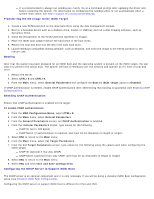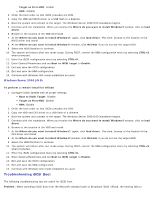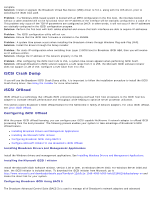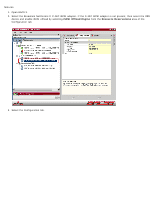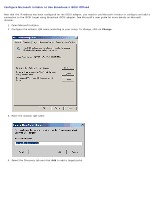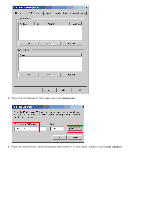Dell Broadcom NetXtreme Family of Adapters Broadcom NetXtreme 57XX User Guide - Page 60
iSCSI Crash Dump, iSCSI Offload - broadcom netxtreme ii family of adapters drivers
 |
View all Dell Broadcom NetXtreme Family of Adapters manuals
Add to My Manuals
Save this manual to your list of manuals |
Page 60 highlights
complete. Solution: Install or upgrade the Broadcom Virtual Bus Device (VBD) driver to 5.0.x, along with the OIS driver, prior to switching the iSCSI boot path. Problem: If a Windows 2003-based system is booted with an MPIO configuration in the first boot, the interface booted without a cable attached will not be functional since the IP address of the interface will be statically configured to a value of 0. This problem only occurs if the TCP/IP parameters are configured as DHCP. in other words, it will not occur if the IP addresses are statically configured in the iSCSI configuration program. Solution: Perform the first boot with both cables attached and ensure that both interfaces are able to acquire IP addresses. Problem: The iSCSI configuration utility will not run. Solution. Ensure that the iSCSI Boot firmware is installed in the NVRAM. Problem: A system blue screen occurs when installing the Broadcom drivers through Windows Plug-and-Play (PnP). Solution. Install the drivers through the Setup installer. Problem: For static IP configuration when switching from Layer 2 iSCSI boot to Broadcom iSCSI HBA, then you will receive an IP address conflict. Solution. Change the IP address of the network property in the OS. Problem: After configuring the iSCSI boot LUN to 255, a system blue screen appears when performing iSCSI boott. Solution. Although Broadcom's iSCSI solution supports a LUN range from 0 to 255, the Microsoft iSCSI software initiator does not support a LUN of 255. Configure a LUN value from 0 to 254. iSCSI Crash Dump If you will use the Broadcom iSCSI Crash Dump utility, it is important to follow the installation procedure to install the iSCSI Crash Dump driver. See Using the Installer for more information. iSCSI Offload iSCSI offload is a technology that offloads iSCSI protocol processing overhead from host processors to the iSCSI host bus adapter to increase network performance and throughput while helping to optimize server processor utilization. This section covers Broadcom's iSCSI offload feature for the NetXtreme II family of network adapters. For Linux iSCSI offload, see Linux iSCSI Offload. Configuring iSCSI Offload With the proper iSCSI offload licensing, you can configure your iSCSI-capable NetXtreme II network adapter to offload iSCSI processing from the host processor. The following process enables your system to take advantage of Broadcom's iSCSI offload feature. Installing Broadcom Drivers and Management Applications Installing the Microsoft iSCSI Initiator Configuring Broadcom iSCSI Using BACS 3 Configure Microsoft Initiator to Use Broadcom's iSCSI Offload Installing Broadcom Drivers and Management Applications Install the Windows drivers and management applications. See Installing Windows Drivers and Management Applications. Installing the Microsoft iSCSI Initiator Install the Microsoft iSCSI Software Initiator, version 2.08 or later, on Windows Server 2003. For Windows Server 2008 and later, the iSCSI initiator is included inbox. To download the iSCSI initiator from Microsoft, go to http://www.microsoft.com/downloads/details.aspx?familyid=12cb3c1a-15d6-4585-b385-befd1319f825&displaylang=en and locate the direct link for your system. Configuring Broadcom iSCSI Using BACS 3 The Broadcom Advanced Control Suite (BACS 3) is used to manage all of Broadcom's network adapters and advanced