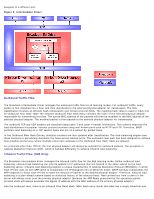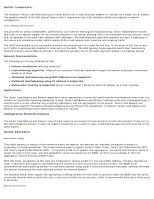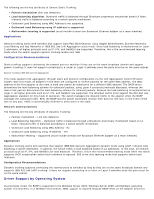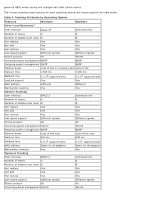Dell Broadcom NetXtreme Family of Adapters Broadcom NetXtreme 57XX User Guide - Page 150
Teaming and Other Advanced Networking Properties
 |
View all Dell Broadcom NetXtreme Family of Adapters manuals
Add to My Manuals
Save this manual to your list of manuals |
Page 150 highlights
Outgoing packet management BASP Failover event Loss of link only Failover time

Outgoing packet management
BASP
BASP
Failover event
Loss of link only
Loss of link only
Failover time
<500 ms
<500 ms
Fallback time
1.5 s
b
(approximate)
1.5 s
b
(approximate)
MAC address
Same for all adapters
Same for all adapters
Multivendor teaming
Yes
Yes
a
Broadcom Advanced Control Suite 3
b
Make sure that Port Fast or Edge Port is enabled
Supported Teaming Speeds
The various link speeds that are supported for each type of team are listed in
Table 7
. Mixed speed refers to the capability of
teaming adapters that are running at different link speeds.
Table 7. Link Speeds in Teaming
Type of Team
Link Speed
Traffic Direction
Speed Support
SLB
10/100/1000
Incoming/outgoing
Mixed speed
FEC
100
Incoming/outgoing
Same speed
GEC
1000
Incoming/outgoing
Same speed
IEEE 802.3ad
10/100/1000
Incoming/outgoing
Mixed speed
Teaming and Other Advanced Networking Properties
Checksum Offload
IEEE 802.1p QoS Tagging
Large Send Offload
Jumbo Frames
IEEE 802.1Q VLANs
Wake on LAN
Preboot Execution Environment (PXE)
Before creating a team, adding or removing team members, or changing advanced settings of a team member, make sure
each team member has been configured similarly. Settings to check include VLANs and QoS Packet Tagging, Jumbo Frames,
and the various offloads. The advanced adapter properties and teaming support are listed in
Table 8
.
Table 8. Advanced Adapter Properties and Teaming Support
Adapter Property
Supported by Teamed Virtual Adapter
Checksum Offload
Yes
IEEE 802.1p QoS Tagging
No
Large Send Offload
Yes
a
Jumbo Frames
Yes
b
IEEE 802.1Q VLANs
Yes
Wake on LAN
No
Preboot Execution environment (PXE)
Yes
c
a
All adapters on the team must support this feature. Some adapters may not support this feature if ASF/IPMI is also enabled.
b
Must be supported by all adapters in the team.
c
As a PXE sever only, not as a client.