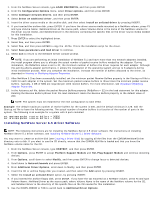Dell Broadcom NetXtreme Family of Adapters Broadcom NetXtreme 57XX User Guide - Page 31
Patching PCI Files Optional, Unloading/Removing the TG3 Driver, Driver Messages
 |
View all Dell Broadcom NetXtreme Family of Adapters manuals
Add to My Manuals
Save this manual to your list of manuals |
Page 31 highlights
Patching PCI Files (Optional) For hardware detection utilities such as Red Hat kudzu to properly identify tg3 supported devices, a number of files containing PCI vendor and device information may need to be updated. Apply the updates by running the scripts provided in the Supplemental tar file. For example, on Red Hat Enterprise Linux, apply the updates by doing the following: ./patch_pcitbl.sh /usr/share/hwdata/pcitable pci.updates /usr/share/hwdata/pcitable.new ./patch_pciids.sh /usr/share/hwdata/pci.ids pci.updates /usr/share/hwdata/pci.ids.new Next, the old files can be backed up and the new files can be renamed for use. cp /usr/share/hwdata/pci.ids /usr/share/hwdata/old.pci.ids cp /usr/share/hwdata/pci.ids.new /usr/share/hwdata/pci.ids cp /usr/share/hwdata/pcitable /usr/share/hwdata/old.pcitable cp /usr/share/hwdata/pcitable.new /usr/share/hwdata/pcitable NOTE: The paths above are for Red Hat distributions. These paths may be different on other distributions. Unloading/Removing the TG3 Driver Unloading/Removing the Driver from an RPM Installation Removing the Driver from a TAR Installation Unloading/Removing the Driver from an RPM Installation To unload the driver, use ifconfig to bring down all ethX interfaces opened by the driver, and then type the following: rmmod tg3 If the driver was installed using rpm, do the following to remove it: rpm -e tg3- Removing the Driver from a TAR Installation If the driver was installed using make install from the tar file, the tg3.o driver file has to be manually deleted from the operating system. See Installing the Source RPM Package for the location of the installed driver. If there is an interface configuration that is related to the tg3 driver, then bring the interface down first by using ifconfig ethx down and then rmod tg3. Driver Messages The following are the most common sample messages that may be logged in the /var/log/messages file. Use dmesg -nlevel to control the level at which messages appear on the console. Most systems are set to level 6 by default. Driver Sign on tg3.c:version (date) NIC Detected eth#: Tigon3 [partno (BCM95xxx) rev 4202 PHY (57xx) (PCI Express) 10/100/1000BaseT Ethernet :00:xx:xx:xx:xx:xx eth#: RXcsums [1] LinkChg REG [0] MIirq [0] ASF [0] Split [0] Wirespeed [1]TSOcap [1] eth#: dma_rwctrl [76180000] ACPI : PCI interrupt 0000:02:02.0 [A] -> GSI 26 (level,low) -> IRQ 233 Flow Control tg3: eth#: Flow control is configured for TX and for RX. Link Up and Speed Indication tg3: eth#: Link is up at 1000 Mbps, full duplex. Link Down Indication