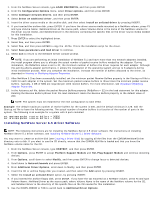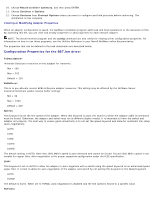Dell Broadcom NetXtreme Family of Adapters Broadcom NetXtreme 57XX User Guide - Page 35
NetWare Driver Software: Broadcom NetXtreme 57XX User Guide
 |
View all Dell Broadcom NetXtreme Family of Adapters manuals
Add to My Manuals
Save this manual to your list of manuals |
Page 35 highlights
Back to Contents Page NetWare Driver Software: Broadcom NetXtreme 57XX User Guide NetWare Core Driver Software Broadcom Advanced Server Program Driver Software (NetWare) SNMP Agent NetWare Core Driver Software Preinstallation Requirements Installing NetWare Server 5.1 Driver Software Installing NetWare Server 6.5 Driver Software Configuration Properties for the B57.lan driver Removing Drivers from Autoexec.ncf Preinstallation Requirements A network device driver must be installed before the Broadcom NetXtreme Gigabit Ethernet adapter can be used with your Novell NetWare system. Before you can successfully install the adapter driver for Novell NetWare, the adapter card must be physically installed in the system and, typically, NetWare operating system software must already be running on the system. Make sure that your system meets the hardware and operating system software requirements described in Installing the Hardware. To enable the Broadcom NetXtreme adapter to function correctly, you must install the latest Novell NetWare support pack files. The NetWare support pack or patch file(s) needed for the operating system running on your server are indicated below: Table 1: NetWare Support Files NetWare Version Support Pack Files to be Installed NetWare 5.1 Latest support pack The latest support pack can be found at: http://download.novell.com/index.jsp? product_id=&search=Search&families=2639&version=8130&date_range=&keywords=&sort_by=&x=25&y=8 NetWare 6.5 Latest support pack The latest support pack can be found at: http://download.novell.com/index.jsp? product_id=&search=Search&families=2639&version=12127&date_range=&keywords=&sort_by=&x=32&y=4 NOTES: PCI-X Systems. For systems with a PCI-X bus interface, you must install driver version v2.10 or later. For new installs of NetWare with the latest drivers, you must create a C:\nwupdate directory and copy the latest B57.lan and B57.ldi files into this directory before installing the operating system. NetWare 5.1/6.5. If you are installing NetWare 5.1/6.5 for the first time on a system, the driver is installed during the operating system installation process. Install the NetWare support pack after you have successfully installed the operating system on the system. Installing NetWare Server 5.1 Driver Software NOTE: The following instructions are for installing Novell NetWare Server 5.1 driver software. For instructions on installing Novell NetWare Server 6.5 driver software, see Installing NetWare Server 6.5 Driver Software. Verify that the system has the latest support pack available installed. See Table 1 for information on obtaining the latest support pack for your version. You may want to create an archive disk (see Creating a Driver Disk) by copying all the files from the CDROM\NetWare\Driver directory onto a floppy disk. If you elect to use the CD directly, ensure that the CDROM.NLM file is loaded and that you know the NetWare volume name for the CD.