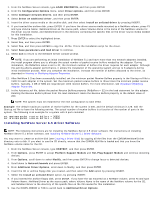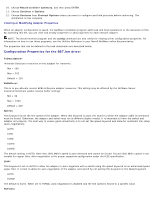Dell Broadcom NetXtreme Family of Adapters Broadcom NetXtreme 57XX User Guide - Page 39
FRAME, Jumbo, Spuriousfix, Wirespeed
 |
View all Dell Broadcom NetXtreme Family of Adapters manuals
Add to My Manuals
Save this manual to your list of manuals |
Page 39 highlights
ON NODE= Allows an input Ethernet node address to replace the adapter factory-programmed Ethernet node address until a subsequent reboot. NODE= nnnnnnnnnnnn FRAME= Specifies the frame type. The default value is ETHERNET_802.2. ETHERNET_II ETHERNET_802.3 ETHERNET_802.2 ETHERNET_SNAP SLOT= Used to set a system-wide unique hardware instance number (HIN) that may be the physical slot number on a slot-based bus such as PCI. SLOT=n Jumbo= Enables jumbo frame support. When enabled, jumbo packets of up to 9000 bytes are supported. Jumbo=1536-9100 The default setting is no jumbo packets. Notes: Jumbo frames are supported only on NetWare 6.0 and later. Also, the first frame loaded must be ETHERNET_II. Jumbo frame support must have the following text in the Startup.ncf file: Set maximum physical receive packet size = 18000 P3= This keyword is used when running Perform3.exe tests and may be used to increase performance on networks running with many IPX clients. P3=1 when running the Perform3 test back to back to a single client P3=2 when running the Perform3 test with many clients The default setting is P3=0. Spuriousfix= When this keyword is set to 1 (Spurious Fix is ON), the spurious interrupts count that is sometimes displayed on the NetWare console may be reduced. Setting this keyword to 0 (Spurious Fix is OFF) may enhance performance. Spuriousfix=0 (Spurious Fix is OFF) Spuriousfix=1 = (Spurious Fix is ON) (default) Poll= Disables the interrupt driven mode. When set to Poll=1, the driver does not use interrupts, but is polled by the NetWare operating system. This is a common feature supported in NetWare. The poll mode may increase driver performance in some environments. 0 = OFF (default) 1 = ON Wirespeed=