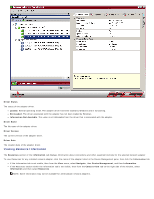Dell Broadcom NetXtreme Family of Adapters Broadcom NetXtreme 57XX User Guide - Page 73
By Type, Network Adapters., iSCSI Controllers., System Devices., By Connection
 |
View all Dell Broadcom NetXtreme Family of Adapters manuals
Add to My Manuals
Save this manual to your list of manuals |
Page 73 highlights
To list items in Device Management by type At the top of the Device Management pane, click By Type. A single hardware device may be using several different drivers, so Device Management breaks each item out into separate categories. Network Adapters. Lists the available NDIS client adapters. iSCSI Controllers. Lists client items using iSCSI network protocols. System Devices. Lists VBD server drivers. To list items in Device Management by connection At the top of the Device Management pane, click By Connection. The Connection View lists the server and client devices in a parent/child hierarchy, which makes it easier to see the relationships between the adapters. Just as in the Device Management pane, selecting items in the Connection View shows the options available for that item.