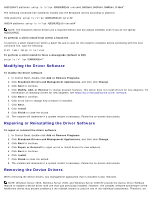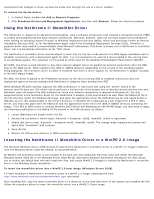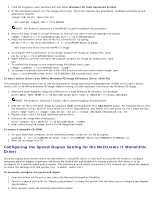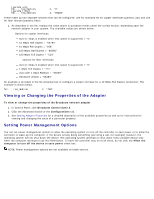Dell Broadcom NetXtreme Family of Adapters Broadcom NetXtreme 57XX User Guide - Page 44
Using Silent Installation
 |
View all Dell Broadcom NetXtreme Family of Adapters manuals
Add to My Manuals
Save this manual to your list of manuals |
Page 44 highlights
Run the installer Install the Microsoft iSCSI Software Initiator along with the patch (MS KB939875) NOTE: If performing an upgrade of the device drivers from the installer, re-enable iSCSI Crash Dump from the Advanced section of the BACS Configuration tab. Perform this procedure after running the installer to install the device drivers and the management applications. 1. Install Microsoft iSCSI Software Initiator (version 2.06 or later) if not included in your OS. To determine when you need to install the Microsoft iSCSI Software Initiator, see Table 2. To download the iSCSI Software Initiator from Microsoft, go to http://www.microsoft.com/downloads/details.aspx?familyid=12cb3c1a-15d6-4585-b385befd1319f825&displaylang=en. 2. Install Microsoft patch for iSCSI crash dump file generation (Microsoft KB939875) from http://support.microsoft.com/kb/939875. To determine if you need to install the Microsoft patch, see Table 2. Table 2: Windows Operating Systems and iSCSI Crash Dump Operating System MS iSCSI Software Initiator Required Microsoft Patch (MS KB939875) Required NDIS Windows Server 2003 Yes (download from Microsoft) Yes Windows Server 2008 Yes (included in OS) No Windows Server 2008 R2 Yes (included in OS) No OIS Windows Server 2003 No Yes Windows Server 2008 No No Windows Server 2008 R2 No No Using Silent Installation NOTES: All commands are case sensitive. For detailed instructions and information about unattended installs, refer to the Silent.txt file in the Driver_Management_Apps_Installer folder. To perform a silent install from within the installer source folder Type the following: setup /s /v/qn To perform a silent upgrade from within the installer source folder Type the following: setup /s /v/qn To perform a silent reinstall of the same installer Type the following: setup /s /v"/qn REINSTALL=ALL" NOTE: The REINSTALL switch should only be used if the same installer is already installed on the system. If upgrading an earlier version of the installer, use setup /s /v/qn as listed above. To perform a silent install by feature Use the ADDSOURCE to include any of the features listed below. Type the following according to platform: IA32 platforms: setup /s /v"/qn ADDSOURCE=Driversi32,BACSi32,BASPi32,SNMPi32,CIMi32"