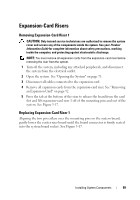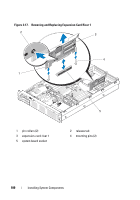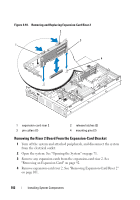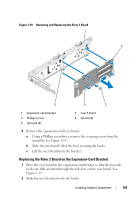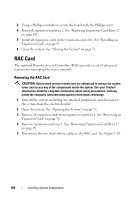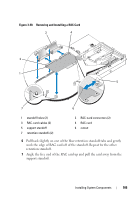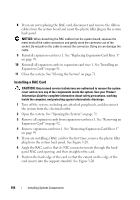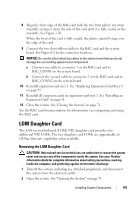Dell PowerEdge R805 Hardware Owner's Manual (PDF) - Page 104
RAC Card, Removing the RAC Card
 |
View all Dell PowerEdge R805 manuals
Add to My Manuals
Save this manual to your list of manuals |
Page 104 highlights
3 Using a Phillips screwdriver, secure the board with the Phillips screw. 4 Reinstall expansion-card riser 2. See "Replacing Expansion-Card Riser 2" on page 101. 5 Install all expansion cards in the expansion-card slots. See "Installing an Expansion Card" on page 91. 6 Close the system. See "Closing the System" on page 71. RAC Card The optional Remote Access Controller (RAC) provides a set of advanced features for managing the server remotely. Removing the RAC Card CAUTION: Only trained service technicians are authorized to remove the system cover and access any of the components inside the system. See your Product Information Guide for complete information about safety precautions, working inside the computer, and protecting against electrostatic discharge. 1 Turn off the system, including any attached peripherals, and disconnect the system from the electrical outlet. 2 Open the system. See "Opening the System" on page 71. 3 Remove all expansion cards from expansion-card riser 1. See "Removing an Expansion Card" on page 92. 4 Remove expansion-card riser 1. See "Removing Expansion-Card Riser 1" on page 99. 5 Disconnect the two short ribbon cables to the RAC card. See Figure 3-20. 104 Installing System Components