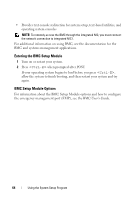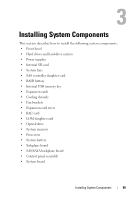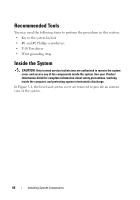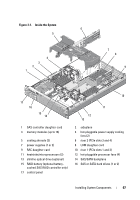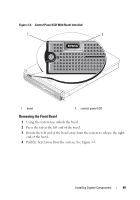Dell PowerEdge R805 Hardware Owner's Manual (PDF) - Page 66
Recommended Tools, Inside the System
 |
View all Dell PowerEdge R805 manuals
Add to My Manuals
Save this manual to your list of manuals |
Page 66 highlights
Recommended Tools You may need the following items to perform the procedures in this section: • Key to the system keylock • #1 and #2 Phillips screwdrivers • T-10 Torx driver • Wrist grounding strap Inside the System CAUTION: Only trained service technicians are authorized to remove the system cover and access any of the components inside the system. See your Product Information Guide for complete information about safety precautions, working inside the computer, and protecting against electrostatic discharge. In Figure 3-1, the bezel and system cover are removed to provide an interior view of the system. 66 Installing System Components

66
Installing System Components
Recommended Tools
You may need the following items to perform the procedures in this section:
•
Key to the system keylock
•
#1 and #2 Phillips screwdrivers
•
T-10 Torx driver
•
Wrist grounding strap
Inside the System
CAUTION:
Only trained service technicians are authorized to remove the system
cover and access any of the components inside the system. See your
Product
Information Guide
for complete information about safety precautions, working
inside the computer, and protecting against electrostatic discharge.
In Figure 3-1, the bezel and system cover are removed to provide an interior
view of the system.