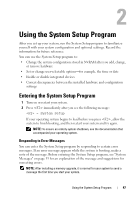Dell PowerEdge R805 Hardware Owner's Manual (PDF) - Page 43
Warning: A fatal, Check the Time and Date
 |
View all Dell PowerEdge R805 manuals
Add to My Manuals
Save this manual to your list of manuals |
Page 43 highlights
Table 1-7. System Messages (continued) Message Causes Corrective Actions Time-of-day not Incorrect Time or Date set - please run settings; faulty system SETUP program battery. Check the Time and Date settings. See "Using the System Setup Program" on page 47. If the problem persists, replace the system battery. See "System Battery" on page 125. Timer chip Faulty system board. counter 2 failed See "Getting Help" on page 175. Unsupported CPU combination Unsupported CPU stepping detected Microprocessor(s) is not supported by the system. Install a supported microprocessor or microprocessor combination. See "Processors" on page 120. TPM failure A Trusted Platform Module See "Getting Help" on (TPM) function has failed. page 175. Utility partition not available The key was pressed Create a utility partition on during POST, but no utility the boot hard drive. See the partition exists on the boot CDs that came with your hard drive. system. Warning: Following faulty DIMMs are disabled: DIMM n1 n2 Total memory size is reduced. Faulty or improperly seated memory module(s). DIMMs are disabled in pairs, as indicated by the n1 and n2. Check both DIMMs for a possible fault. See "Troubleshooting System Memory" on page 150. Warning: A fatal A fatal system error occurred Check the SEL for error has caused and caused the system to information that was logged system reset! reboot. during the error. See the Please check the applicable troubleshooting system event log! section in "Troubleshooting Your System" on page 137 for any faulty components specified in the SEL. About Your System 43