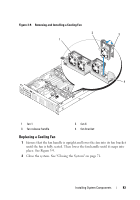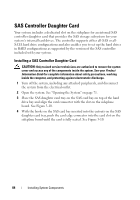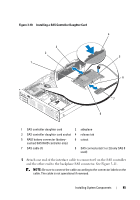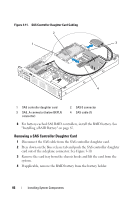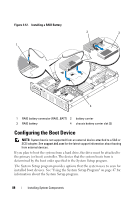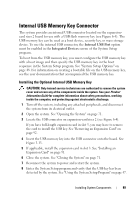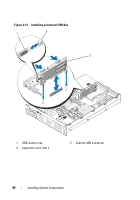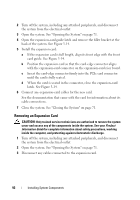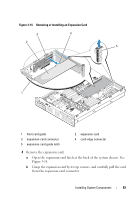Dell PowerEdge R805 Hardware Owner's Manual (PDF) - Page 88
Configuring the Boot Device
 |
View all Dell PowerEdge R805 manuals
Add to My Manuals
Save this manual to your list of manuals |
Page 88 highlights
Figure 3-12. Installing a RAID Battery 2 3 1 4 1 RAID battery connector (RAID_BATT) 2 battery carrier 3 RAID battery 4 chassis battery carrier slot (2) Configuring the Boot Device NOTE: System boot is not supported from an external device attached to a SAS or SCSI adapter. See support.dell.com for the latest support information about booting from external devices. If you plan to boot the system from a hard drive, the drive must be attached to the primary (or boot) controller. The device that the system boots from is determined by the boot order specified in the System Setup program. The System Setup program provides options that the system uses to scan for installed boot devices. See "Using the System Setup Program" on page 47 for information about the System Setup program. 88 Installing System Components