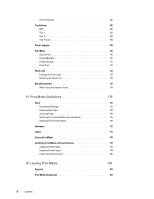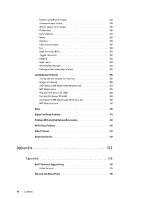10
Contents
Template Last Updated - 2/7/2007
Printing With Wi-Fi Direct
. . . . . . . . . . . . . . . . . . . . . . . . . . . . .
201
Setting Up Wi-Fi Direct
. . . . . . . . . . . . . . . . . . . . . . . . . . . .
201
Printing via Wi-Fi Direct
. . . . . . . . . . . . . . . . . . . . . . . . . . . .
203
Disconnecting Wi-Fi Direct Network
. . . . . . . . . . . . . . . . . . . . .
203
Resetting the Passphrase
. . . . . . . . . . . . . . . . . . . . . . . . . . .
203
Resetting the PIN
. . . . . . . . . . . . . . . . . . . . . . . . . . . . . . .
204
Mobile Printing
. . . . . . . . . . . . . . . . . . . . . . . . . . . . . . . . . . .
204
Android OS
. . . . . . . . . . . . . . . . . . . . . . . . . . . . . . . . . . .
204
Apple iOS
. . . . . . . . . . . . . . . . . . . . . . . . . . . . . . . . . . . .
204
Printing With AirPrint
. . . . . . . . . . . . . . . . . . . . . . . . . . . . . . . .
205
Setting Up AirPrint on Your Printer
. . . . . . . . . . . . . . . . . . . . . .
205
Printing via AirPrint
. . . . . . . . . . . . . . . . . . . . . . . . . . . . . .
205
Printing With Google Cloud Print
. . . . . . . . . . . . . . . . . . . . . . . . . .
205
Preparing to Use the Printer with Google Cloud Print
. . . . . . . . . . . . .
205
Enabling Google Cloud Print on the Printer
. . . . . . . . . . . . . . . . . .
206
Selecting the Version of the Google Cloud Print Service
. . . . . . . . . . .
206
Registering the Printer to the Google Cloud Print Service
. . . . . . . . . .
207
Sharing the Printer Using the Google Cloud Print Service
. . . . . . . . . .
208
Canceling Registration to Google Cloud Print
. . . . . . . . . . . . . . . . .
208
Printing via Google Cloud Print
. . . . . . . . . . . . . . . . . . . . . . . .
208
Printing a Report Page
. . . . . . . . . . . . . . . . . . . . . . . . . . . . . . .
209
Printer Settings
. . . . . . . . . . . . . . . . . . . . . . . . . . . . . . . . . . .
209
Using the Operator Panel to Change the Printer Settings
. . . . . . . . . . .
210
Using the Dell Printer Configuration Web Tool to Change the Printer
Settings
. . . . . . . . . . . . . . . . . . . . . . . . . . . . . . . . . . . .
210
Know Your Printer. . . . . . . . . . . . . . . . . . . . . . . . . . . . . 211
18
Understanding Your Printer Software
. . . . . . . . . . . . . . .
213
Printer Utility Software
. . . . . . . . . . . . . . . . . . . . . . . . . . . . . . .
214
Status Window
. . . . . . . . . . . . . . . . . . . . . . . . . . . . . . . . .
214
Tool Box
. . . . . . . . . . . . . . . . . . . . . . . . . . . . . . . . . . . .
214
Updater
. . . . . . . . . . . . . . . . . . . . . . . . . . . . . . . . . . . .
214
Troubleshooting
. . . . . . . . . . . . . . . . . . . . . . . . . . . . . . . .
215
Status Monitor Widget for Macintosh
. . . . . . . . . . . . . . . . . . . . . . .
215
Status Monitor Widget Feature
. . . . . . . . . . . . . . . . . . . . . . . .
215
Before Installing the Status Monitor Widget
. . . . . . . . . . . . . . . . .
215
Installing the Status Monitor Widget
. . . . . . . . . . . . . . . . . . . . .
215