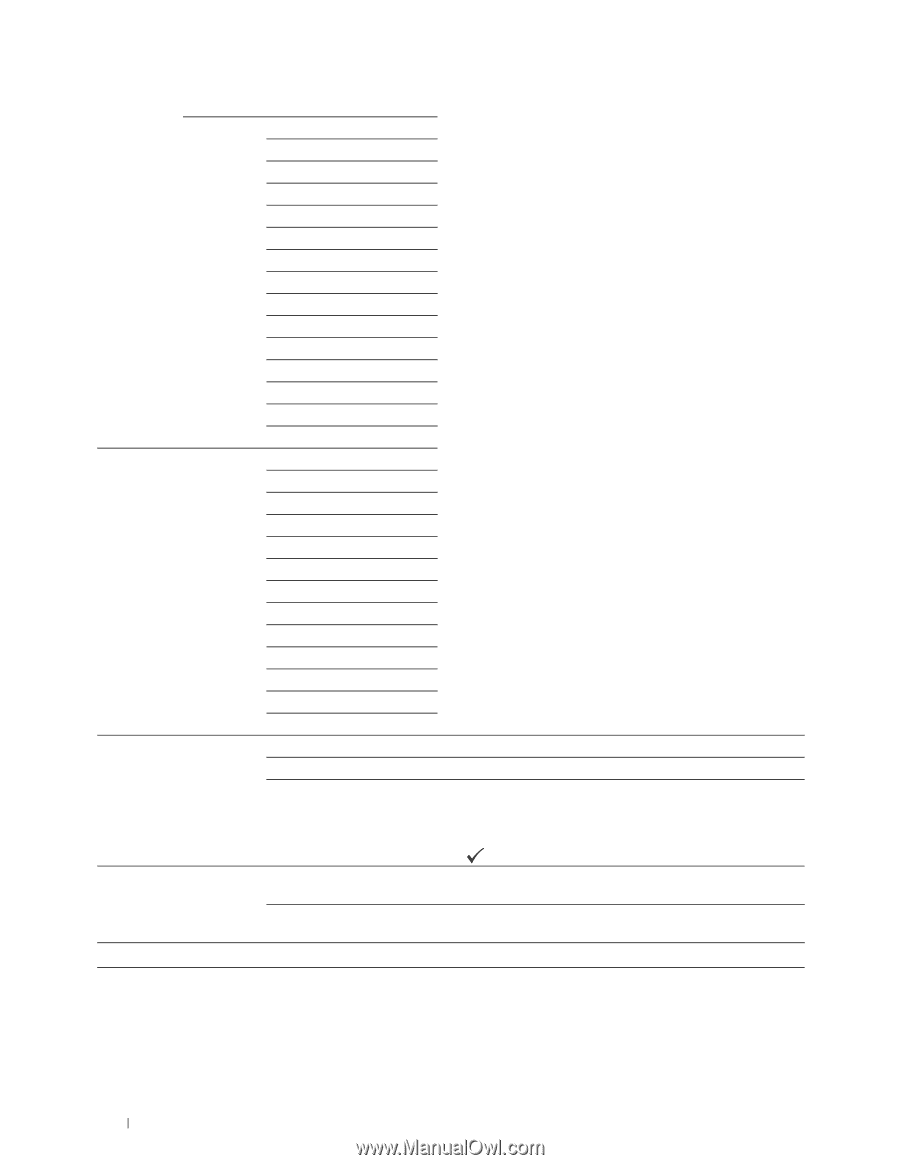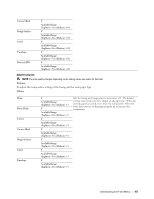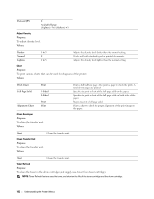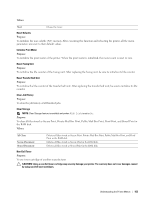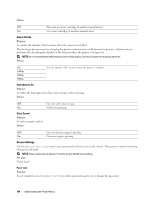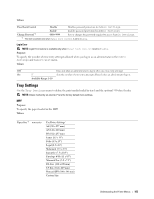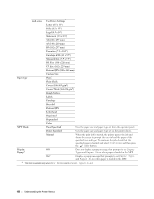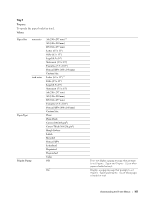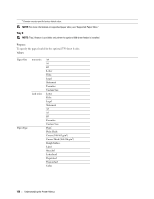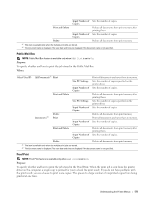Dell S2810dn Dell Smart Printer Users Guide - Page 166
Continue, Paper, Paper Size, MPF Mode, Panel Specified, Use Driver Settings
 |
View all Dell S2810dn manuals
Add to My Manuals
Save this manual to your list of manuals |
Page 166 highlights
inch series Use Driver Settings* Letter (8.5 x 11") Folio (8.5 x 13") Legal (8.5 x 14") Statement (5.5 x 8.5") A4 (210 x 297 mm) A5 (148 x 210 mm) B5 (182 x 257 mm) Executive (7.3 x 10.5") Envelope #10 (4.1 x 9.5") Monarch Env. (3.9 x 7.5") DL Env. (110 x 220 mm) C5 Env. (162 x 229 mm) Postcard JPN (100 x 148 mm) Paper type Custom Size Plain* Plain Thick Covers (106-163 g/m2) Covers Thick (164-216 g/m2) Rough Surface Labels Envelope Recycled Postcard JPN Letterhead Preprinted Prepunched MPF Mode Color Panel Specified* Uses the paper size and paper type set from the operator panel. Driver Specified Uses the paper size and paper type set on the printer driver. Manual When the print job is started, the printer pauses the job and shows the screen to prompt the user to load the paper of the specified size and type. To continue the job, check that the specified paper is loaded, and select Continue and then press the (Set) button. Display Off Popup*1 Does not display a popup message that prompts to set Paper Type and Paper Size when paper is loaded in the MPF. On* Displays a popup message that prompts to set Paper Type and Paper Size when paper is loaded in the MPF. *1 This item is available only when MPF Mode is set to Panel Specified. 166 Understanding the Printer Menus