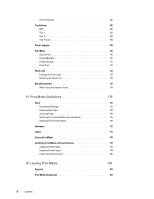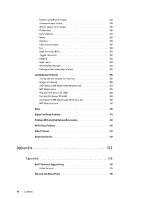Dell S2810dn Dell Smart Printer Users Guide - Page 11
Using Digital Certificates, Understanding Printer Messages, Specifications - wireless
 |
View all Dell S2810dn manuals
Add to My Manuals
Save this manual to your list of manuals |
Page 11 highlights
Opening and Closing the Status Monitor Widget 216 Printer Status Window 216 Order Window 217 Preferences 218 Status Monitor Console for Linux 219 Status Monitor Console Feature 219 Before Installing the Status Monitor Console 220 Installing the Status Monitor Console 220 Starting the Status Monitor Console 220 Printer Selection Window 221 Printer Status Window 221 Dell Supplies Management System Window 222 Service Tag Window 224 Settings Window 224 19 Using Digital Certificates 227 Managing Certificates 227 Preparing to Manage Certificates 227 Creating and Download a Certificate Signing Request (CSR 228 Importing a Digital Certificate 229 Setting a Digital Certificate 229 Confirming the Settings of a Digital Certificate 230 Deleting a Digital Certificate 230 Exporting a Digital Certificate 231 Setting the Features 231 Setting the SSL-use Server Certificate (HTTP/IPP 231 Setting SMTP-SSL/TLS Communication 232 Setting for Wireless LAN WPA-Enterprise (EAP-TLS 232 Setting for Wireless LAN WPA-Enterprise (PEAPV0-MS-CHAPV2, EAP-TTLS PAP, EAP-TTLS CHAP 233 20 Understanding Printer Messages 235 Status Codes 235 21 Specifications 239 Operating System Compatibility 239 Power Supply 239 Dimensions 239 Template Last Updated - 2/7/2007 Contents 11