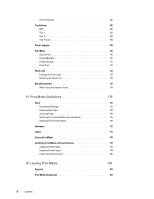Dell S2810dn Dell Smart Printer Users Guide - Page 4
Setting up the Printer Printer Setup .35, Installing Optional Accessories, Connecting Your Printer - driver
 |
View all Dell S2810dn manuals
Add to My Manuals
Save this manual to your list of manuals |
Page 4 highlights
Setting up the Printer (Printer Setup 35 5 Installing Optional Accessories 37 Installing the Optional 550-Sheet Feeder 37 Updating Your Driver to Detect 550-Sheet Feeder 40 Installing the Optional Wireless Adapter 43 Verifying the Contents of the Box 43 Installing the Optional Wireless Adapter 44 Determining the Wireless Network Settings 45 Configuring the Optional Wireless Adapter 45 Configuring the Wireless Adapter Using Dell Printer Easy Install 46 Configuring the Wireless Adapter Without Using Dell Printer Easy Install . . . 47 Reconfiguring the Wireless Settings 50 Reconfiguring the Wireless Settings Using Dell Printer Configuration Web Tool 50 Reconfiguring the Wireless Settings Using Dell Printer Easy Install 51 Reconfiguring the Wireless Settings Using Configuration Tool 51 6 Connecting Your Printer 53 Turning on the Printer 54 Configuring Initial Settings on the Operator Panel 54 Connecting to a Computer or a Network 56 Connecting to a Computer Using the USB Cable (Direct Connection) . . . . . 56 Connecting to a Network Using the Ethernet Cable 57 Setting up the Printer Using Dell Printer Easy Install (Windows Only 57 Basic Setup 57 Setting Up the Printer in Another Connection Method 58 7 Setting the IP Address 61 Assigning an IP Address 61 When Using the Dell Printer Easy Install 61 When Using the Operator Panel 62 When Using the Tool Box 63 Verifying the IP Settings 64 Verifying the Settings Using Operator Panel 64 Verifying the Settings Using Printer Settings Report 64 4 Contents Template Last Updated - 2/7/2007