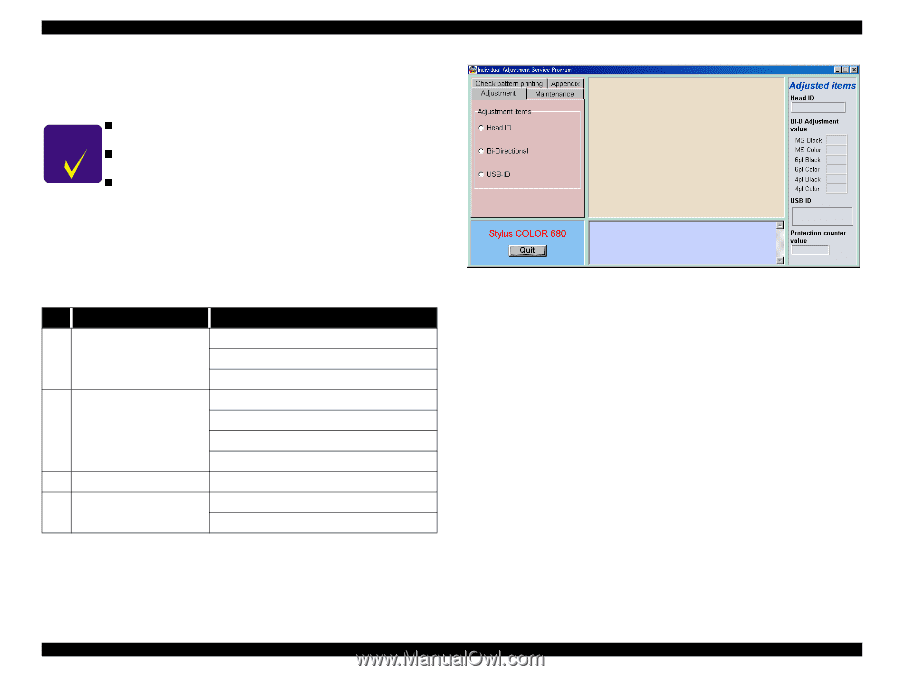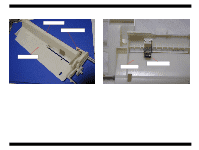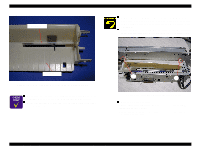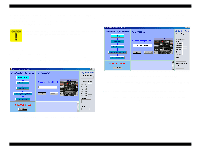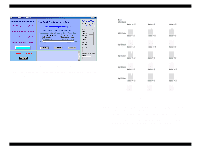Epson 680Pro Service Manual - Page 102
Adjustment Program feature
 |
UPC - 010343832138
View all Epson 680Pro manuals
Add to My Manuals
Save this manual to your list of manuals |
Page 102 highlights
EPSON Stylus COLOR 680/777/777i 5.1.2 Adjustment Program feature This adjustment program is exclusive for Windows: the OS that allows operation of this program is Windows 98. The following shows programs included in this program. CHECK P O IN T n This adjustment program operates only under Windows 98: This n program does not operate under DOS or Windows 3.X, 95, NT. This adjustment program automatically install the appropriate n program according to your OS. Perform this adjustment program using parallel I/F port or USB. The adjustment program enables you to set various values correctly to prevent malfunction and fluctuation of printing quality and printing function caused by difference in components and assembly when the printer compnents are replaced during repair. Basic adjustment items by using this program are shown as fllows. Table 5-2. Basic adjustment items No. Main Menu Service Head ID input 1 Adjustment Bi-D adjustment USB ID input Head cleaning 2 Maintenance items Initial ink charge Refurbishment for DOA Protection counter check / reset 3 Check pattern printing A4 check pattern print 4 Appendix CSIC information EEPROM check / Write The user interface of the main menu on this program is shown below. Revision B Figure 5-1. Adjustment program main menu Adjustment Overview 102