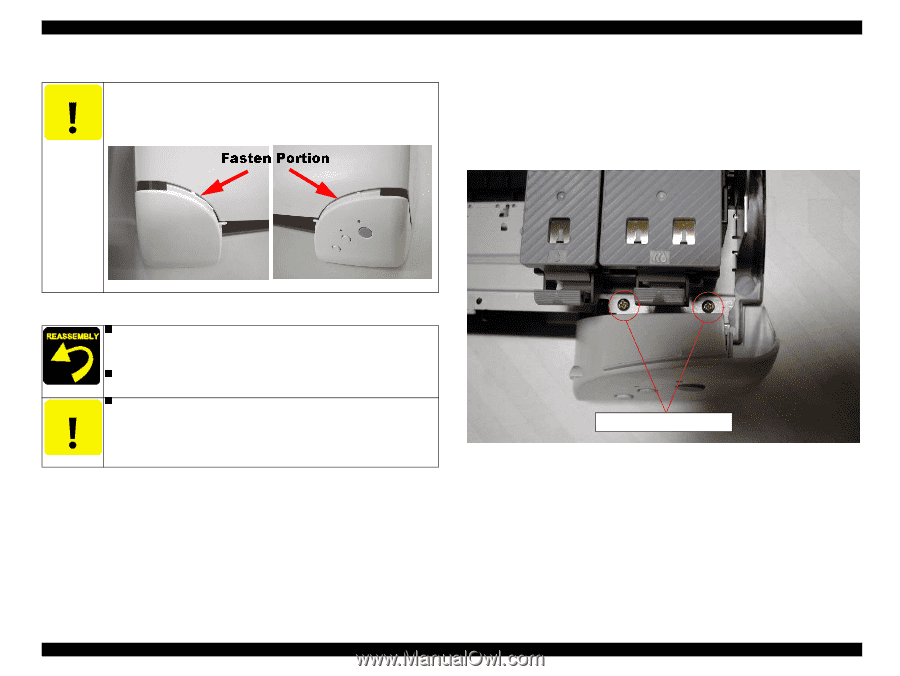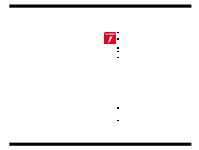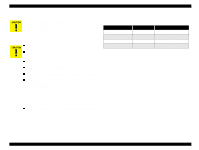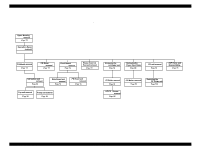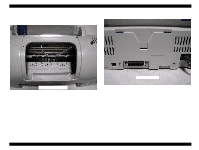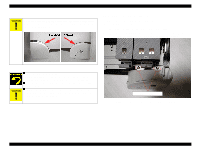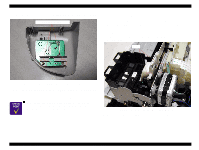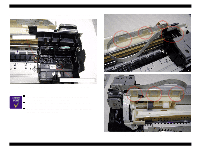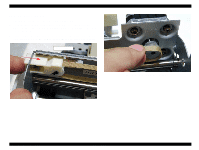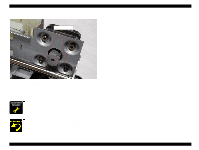Epson 680Pro Service Manual - Page 67
Operation Panel removal
 |
UPC - 010343832138
View all Epson 680Pro manuals
Add to My Manuals
Save this manual to your list of manuals |
Page 67 highlights
EPSON Stylus COLOR 680/777/777i C A U T IO N When removing the Upper Housing from the left and right Panel, don't broke these parts since they were fastened slightly with glue. (Refer to following pictures.) Fasten Portion Revision B 4.2.2 Operation Panel removal The panel board equipped with printer is as follows: - Stylus COLOR 680: C383PNL 1. Remove the Housing from the printer. (Refer to Section 4.2.1.) 2. Remove 2 screws (C.B.S 3x6 F/Zn) securing the Operation Panel Assembly. Then, disconnect the Operation Panel Assembly from the Printer Mechanism. C A U T IO N n Tightening Torque for screw • C.B.S-TITE R3x6 F/Uc screw for housing front side: 6 +/- 1kgf.cm n• C.B.S 3x6 F/Zn screw for housing back side : 6+/- 1kgf.cm It is not necessary to glue the Upper Housing to the Left and n Right Panel. Ensure that C.B.S-TITE 3 x 6 F/Uc screws are used for the two screws on the front side of the printer. The tips of these screws are rounded for user's safty. C.B.S 3x6 F/Zn Figure 4-4. Removing 2 screws for Operation Panel Disassembly and Assembly Disassembly 67