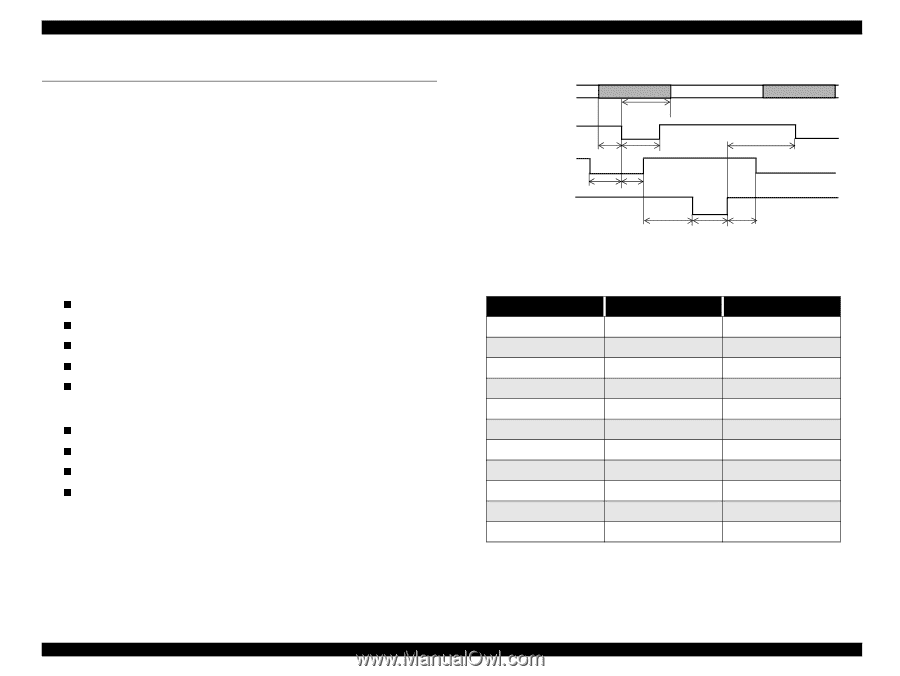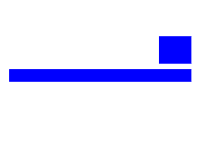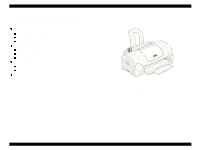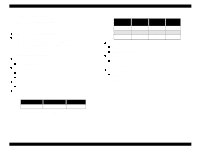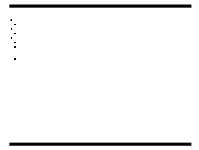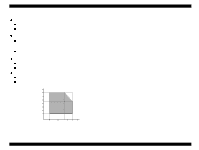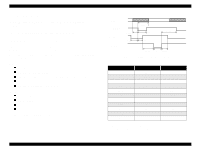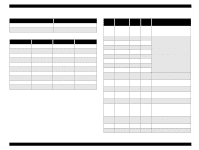Epson 680Pro Service Manual - Page 14
INTERFACE, 1.3.1 Parallel Interface (Forward Channel)
 |
UPC - 010343832138
View all Epson 680Pro manuals
Add to My Manuals
Save this manual to your list of manuals |
Page 14 highlights
EPSON Stylus COLOR 680/777/777i 1.3 INTERFACE The EPSON Stylus COLOR 680/777/777i provide USB and parallel interface as standard. 1.3.1 Parallel Interface (Forward Channel) Transmission Mode: Synchronization: Handshaking: Signal Level: Adaptable Connector: 8 bit parallel, IEEE-1284 compatibility mode By STROBE pulse BY BUSY and ACKNLG signal TTL compatible level 57-30360 (amphenol) or equivalent BUSY signal is set high before setting either -ERROR low or PE high, and held high until all these signals return to their inactive state. BUSY signal is at high level in the following cases: n During data entry (see data transmission timing). n When input data buffer is full. n During -INIT signal is at low level or during hardware initialization. n During printer error (see -ERROR signal). n When the parallel interface is not selected. ERROR signal is at low level when the printer is in one of the following states: n Printer hardware error (fatal error) n Paper-out error n Paper-jam error n Ink-out error PE signal is at high level during paper-out error. Revision B DATA -STROBE BUSY tsetup tready data byte n thold tstb tbusy data byte n+1 tnext -ACKNLG treply tack tnbusy Figure 1-3. Data Transmission Timing Parameter tsetup thold tstb tready tbusy tt-out* tt-in** treply tack tnbusy tnext Table 1-3. Minimum 500ns 500ns 500ns 0 0 500ns 0 0 Maximum - 500ns 120ns 200ns 10us - * Rise and fall time of every output signal. ** Rise and fall time of every input signal. *** Typical timing for tack is shown on the following page. PRODUCT DESCRIPTION INTERFACE 14