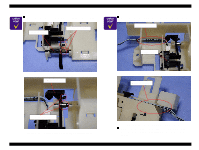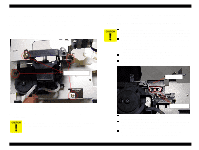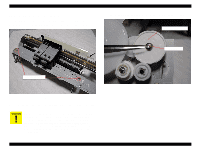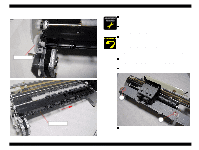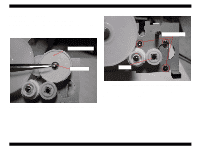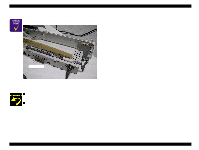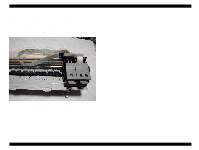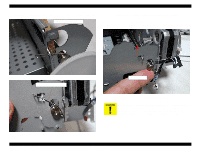Epson 680Pro Service Manual - Page 89
PF motor removal, Removing the Plain washer and Combination gear 11.6
 |
UPC - 010343832138
View all Epson 680Pro manuals
Add to My Manuals
Save this manual to your list of manuals |
Page 89 highlights
EPSON Stylus COLOR 680/777/777i 4.2.11 PF motor removal 1. Remove the Housing from the printer. (Refer to Section 4.2.1.) 2. Remove the Waste drain ink pad unit from the printer. (Refer to Section 4.2.6.) 3. Remove the Front frame and Paper eject roller. (Refer to Section 4.2.10.) 4. Remove the Plain washer and then remove the Combination gear 11.6, 36.8 carefully. Refer to Figure 4-38. Revision B 5. Remove three nuts (Hexagon Nut M3) securing the PF motor to the left frame. Hexagon Nut M3 Combination gear 11.6, 36.8 Plain washer PF motor Figure 4-41. Removing two screws securing the PF motor 6. Disconnect the connector cable for PF motor from CN7 on the Main board. 7. Remove the PF motor from the left frame. Figure 4-40. Removing the Plain washer and Combination gear 11.6, 36.8 Disassembly and Assembly Disassembly 89