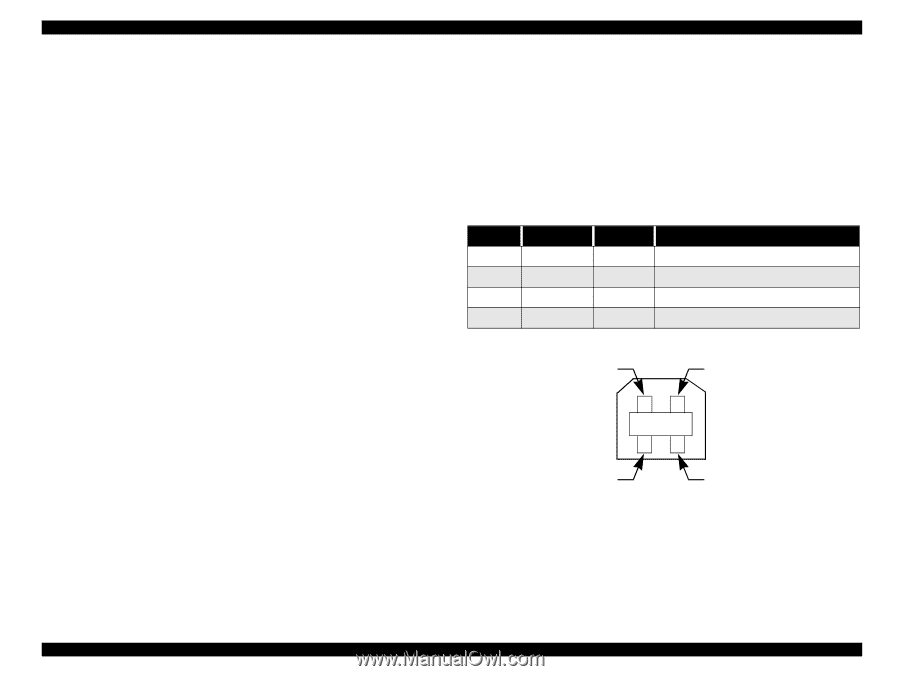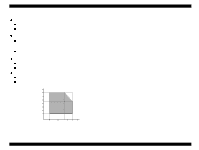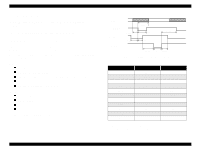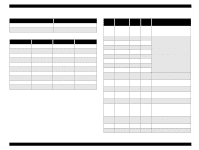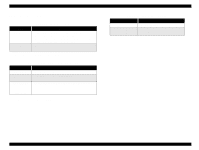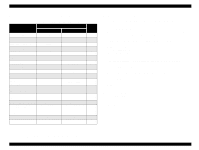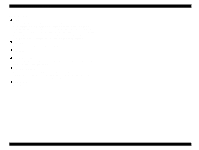Epson 680Pro Service Manual - Page 18
USB Interface, USB Pin Assignment, Table 1-8. Connector Pin Assignment and Signals
 |
UPC - 010343832138
View all Epson 680Pro manuals
Add to My Manuals
Save this manual to your list of manuals |
Page 18 highlights
EPSON Stylus COLOR 680/777/777i Device ID: The printer sends the following device ID string when requested. When IEEE1284.4 is enabled, [00H] [5AH] MFG: EPSON; CMD: ESCPL2, BDC, D4; MDL: Stylus[SP]COLOR[SP]XXX*; CLS: PRINTER; DES: EPSON[SP]Stylus[SP]COLOR[SP]XXX*; When IEEE1284.4 is disabled, [00H] [57H] MFG: EPSON; CMD: ESCPL2, BDC; MDL: Stylus[SP]COLOR[SP]XXX*; CLS: PRINTER; DES: EPSON[SP]Stylus[SP]COLOR[SP]860/1160; *XXX is 777 (for EAI spec) or 680 (for EURO/ASIA spec) Note 1: [00H] denotes a hexadecimal value of zero. Note2: MDL value depends on the EEPROM setting. Note3: CMD value depends on the IEEE1284.4 setting. Revision B 1.3.3 USB Interface Standard: Bit Rate: Data Encoding: Adaptable Connector: Recommended Cable Length: Based on: "Universal Serial Bus Specifications Rev. 1.0" "Universal Serial Bus Device Class Definition for Printing Devices Version 1.0" 12Mbps (Full Speed Device) NRZI USB Series B 2 meters Pin No. 1 2 3 4 Table 1-8. Connector Pin Assignment and Signals Signal Name I/O Function Description VCC - Cable power. Max. power consumption is 2mA. -Data Bi-D Data +Data Bi-D Data, pull up to +3.3 V via 1.5K ohm resistor. Ground - Cable ground Pin #2 Pin #1 Pin #3 Pin #4 Figure 1-4. USB Pin Assignment PRODUCT DESCRIPTION INTERFACE 18