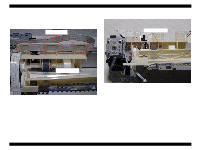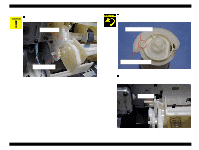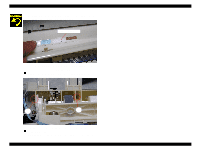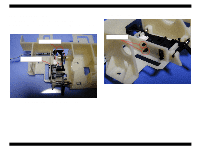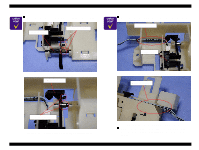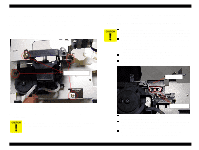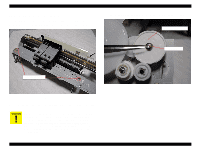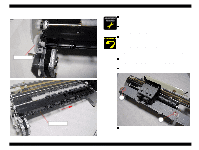Epson 680Pro Service Manual - Page 83
HP/PE Sensor removal, Removing the HP detection lever
 |
UPC - 010343832138
View all Epson 680Pro manuals
Add to My Manuals
Save this manual to your list of manuals |
Page 83 highlights
EPSON Stylus COLOR 680/777/777i 4.2.8 HP/PE Sensor removal 1. Remove the Housing from the printer. (Refer to Section 4.2.1.) 2. Remove the LD roller from the LD roller shaft holder. (Refer to Section 4.2.7.) 3. Remove HP detection lever from the LD roller shaft holder and disconnect the cable from the sensor connector. HP/IC detection lever Revision B 4. Release the two fixing hooks for the sensor from the LD roller shaft holder and remove the sensor. Two fixing hooks HP/PE sensor Figure 4-29. Removing the HP detection lever Figure 4-30. Releasing two fixing hooks for the sensor Disassembly and Assembly Disassembly 83
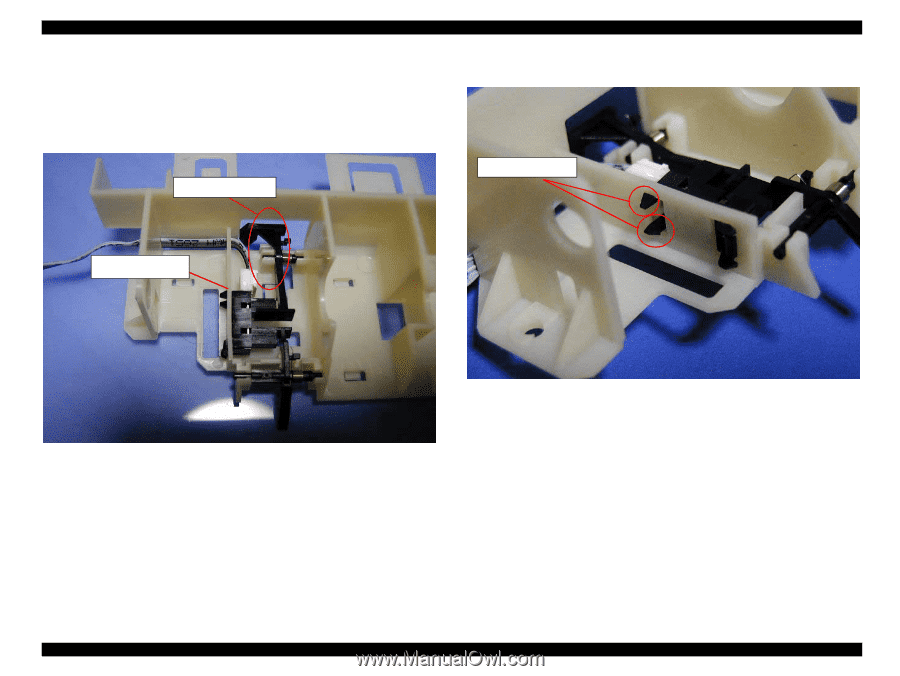
EPSON Stylus COLOR 680/777/777i
Revision B
Disassembly and Assembly
Disassembly
83
4.2.8 HP/PE Sensor removal
1.
Remove the Housing from the printer. (Refer to Section 4.2.1.)
2.
Remove the LD roller from the LD roller shaft holder. (Refer to Section 4.2.7.)
3.
Remove HP detection lever from the LD roller shaft holder and disconnect the
cable from the sensor connector.
Figure 4-29. Removing the HP detection lever
4.
Release the two fixing hooks for the sensor from the LD roller shaft holder and
remove the sensor.
Figure 4-30. Releasing two fixing hooks for the sensor
HP/IC detection lever
HP/PE sensor
Two fixing hooks