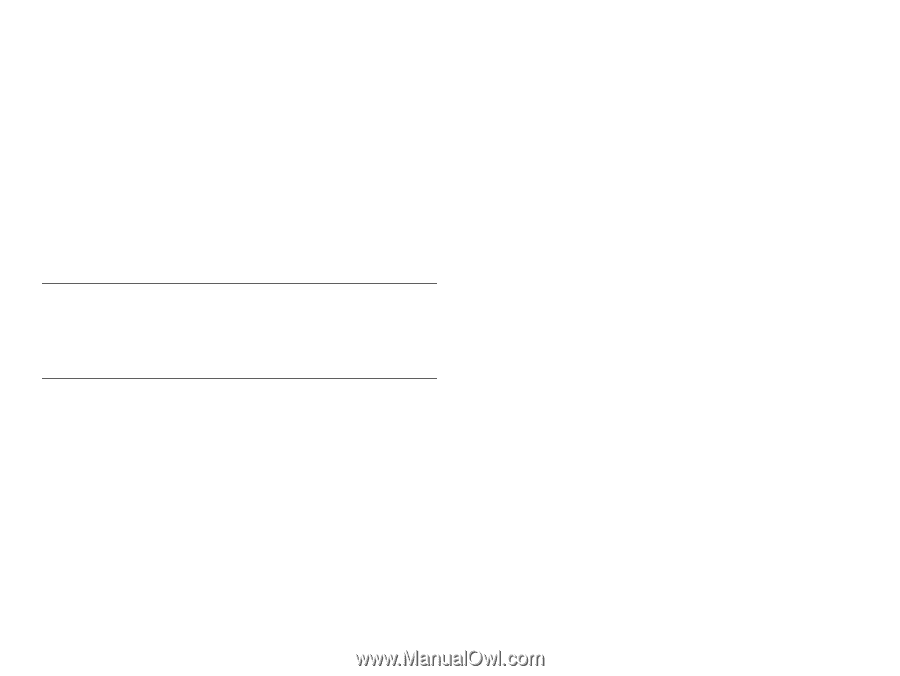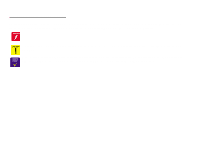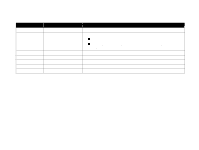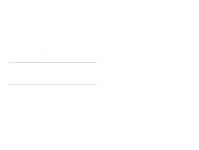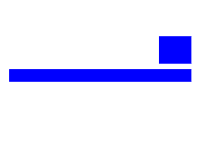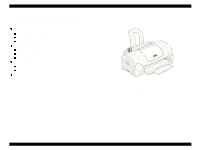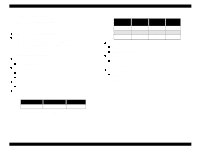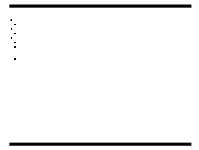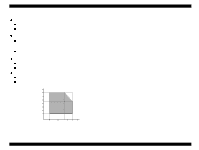5.1.1 Required Adjustment
..............................................................
101
5.1.2 Adjustment Program feature
..................................................
102
5.1.3 Adjustment Program Installation Procedure
...........................
103
5.1.4 Adjustment Program Initial Setting menu
...............................
103
5.1.5 Head ID Input
.........................................................................
103
5.1.6 Bi-D Adjustment
.....................................................................
105
5.1.7 USB ID input
...........................................................................
107
5.1.8 Head Cleaning Operation
.......................................................
109
5.1.9 Initial Ink Charge Operation
....................................................
110
5.1.10 Refurbishment for DOA
........................................................
111
5.1.11 Protection Counter Check/Reset
..........................................
112
5.1.12 Check pattern printing
..........................................................
114
5.1.13 EEPROM check function
......................................................
115
5.1.14 CSIC Information
..................................................................
116
Chapter 6 Maintenance
6.1 Overview
...........................................................................................
118
6.1.1 Cleaning
.................................................................................
118
6.1.2 Service Maintenance
..............................................................
119
6.1.3 Lubrication
..............................................................................
119
Chapter 7 Appendix
7.1 Connector Summary
.........................................................................
124
7.1.1 Major Component Unit
...........................................................
124
7.1.2 EEPROM Address Map
..........................................................
127
7.2 Component Layout
...........................................................................
131
7.3 Exploded Diagram
............................................................................
133
7.4 Parts List
...........................................................................................
138
7.5 Electrical Circuits
..............................................................................
141