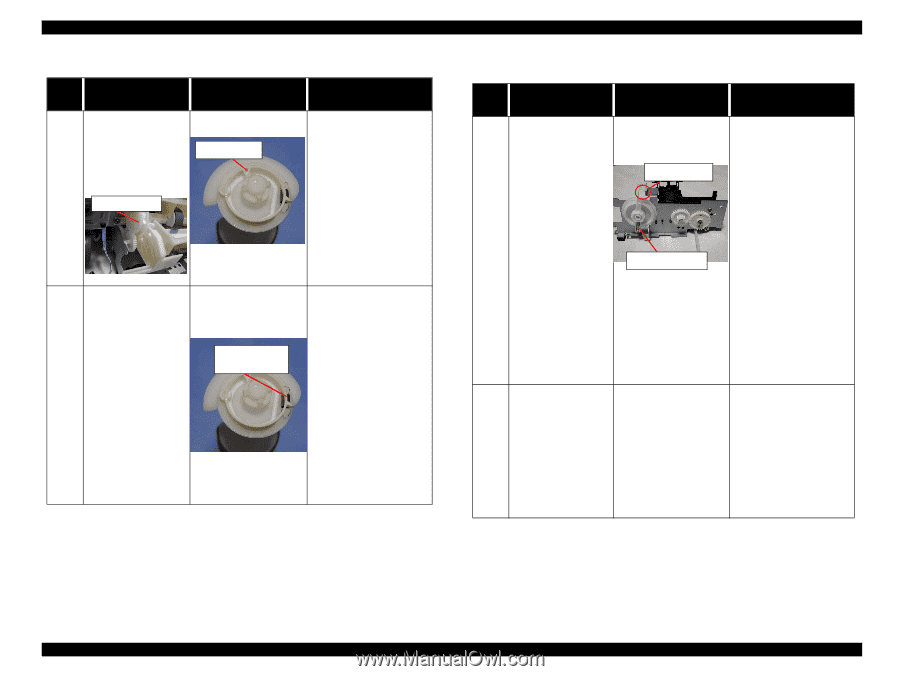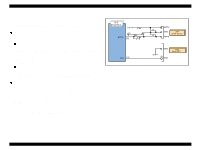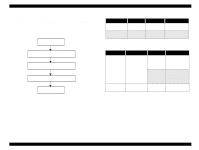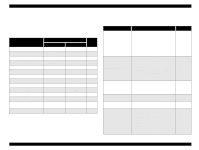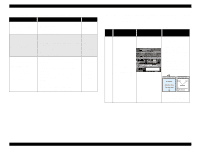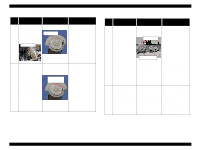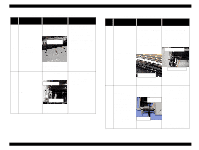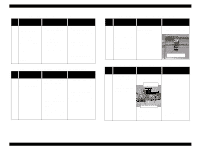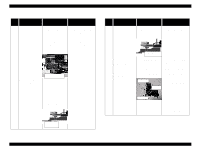Epson 680Pro Service Manual - Page 53
Table 3-6. Paper out error indication, If it is no problem, proceed the next step.
 |
UPC - 010343832138
View all Epson 680Pro manuals
Add to My Manuals
Save this manual to your list of manuals |
Page 53 highlights
EPSON Stylus COLOR 680/777/777i Table 3-6. Paper out error indication Step No. Detail phenomenon Check point ASF LD roller dose not attempt to load the paper. But, the PF motor and the Spur gear 35.2 is rotating. • Check if the clutch tooth is broken. Clutch tooth Remedy • Replace the clutch mechanism with new one. 2 Spur gear 35.2 If it is no problem, proceed the next step. 1. Check if the tension spring 0.143 comes off in the Clutch mechanism. 1. Se the tension spring 0.143 in the clutch mechanism. ASF LD roller dose not attempt to load the paper. But, the PF 3 motor and the Spur gear 35.2 is rotating. Tension spring 0.143 2. Set the Compression spring 1.47 in the Change lever. Revision B Table 3-7. Paper out error indication Step No. Detail phenomenon Check point Remedy 1. Check if the tip of the Change lever has any damage. 1. Replace the Change lever with new one. Change lever When the print data is sent to the printer, ASF LD roller continue to load the paper even if the first paper is loaded 4 to the PF roller and the comp. spring 1.47 paper is ejected while the ASF hopper is flapping. 2. Check if the Compression spring 2. Set the Compression spring 1.47 in the Change lever. 1.47 comes off from the Change lever. If it is no problem, proceed the next step. 1. Check if the PF motor 1. Connect the PF motor connector is connected connector to the CN7 on to the CN7. the Main board. 5 When the printer is turned on, ASF hopper dose not operate at all in the power on sequence. 2. Check if the PF motor coil resistance is about 7.8 ohm by using tester Refer to Table 3-1. 2. Replace the PF motor with new one. 3. If the problem is not solved, replace the Main board with new one. Troubleshooting Troubleshooting with LED Error Indications 53