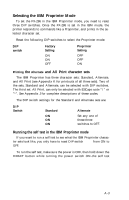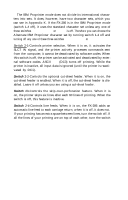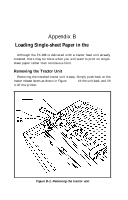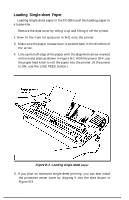Epson FX-286 User Manual - Page 101
Selecting the IBM Proprinter Mode, Printing the Alternate and All Print character sets
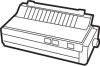 |
View all Epson FX-286 manuals
Add to My Manuals
Save this manual to your list of manuals |
Page 101 highlights
Selecting the IBM Proprinter Mode To set the FX-286 in the IBM Proprinter mode, you need to reset three DIP switches. Once the FX-286 is set in the IBM mode, the printer responds to commands like a Proprinter, and prints in the selected character set. Reset the following DIP switches to select the Proprinter mode: DIP switch 1-4 2-1 2-3 Factory Setting ON ON OFF Proprinter Setting OFF OFF ON Printing the Alternate and All Print character sets The IBM Proprinter has three character sets: Standard, Alternate, and All Print (see Appendix K for printouts of all three sets). Two of the sets, Standard and Alternate, can be selected with DIP switches. The third set, All Print, can only be selected with ESCape code "\" or "^". See Appendix J for complete descriptions of these codes. The DIP switch settings for the Standard and Alternate sets are: DIP Switch 1-6 1-7 1-8 Standard ON ON ON Alternate Set any one of these three switches to OFF. Running the self test in the IBM Proprinter mode If you want to run a self test to see what the IBM Proprinter charac- ter sets look like, you only have to reset DIP switch 1-4 from ON to OFF. To run the self test, make sure the power is OFF, then hold down the DRAFT button while turning the power switch ON-the self test A-3