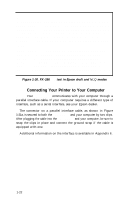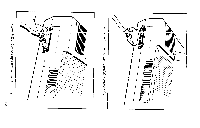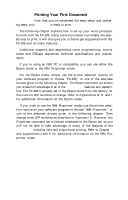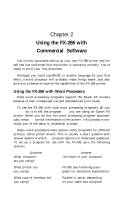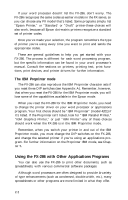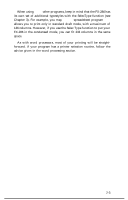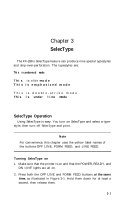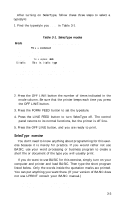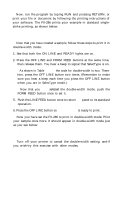Epson FX-286 User Manual - Page 39
FX-286 in the condensed mode, you can fit 233 columns in the same, As with word processors
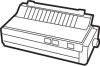 |
View all Epson FX-286 manuals
Add to My Manuals
Save this manual to your list of manuals |
Page 39 highlights
When using these other programs, keep in mind that the FX-286 has its own set of additional typestyles with the SelecType function (see Chapter 3). For example, you may have a spreadsheet program that allows you to print only in standard draft mode, with a maximum of 136 columns. However, if you use the Selec Type function to put your FX-286 in the condensed mode, you can fit 233 columns in the same space. As with word processors, most of your printing will be straightforward. If your program has a printer selection routine, follow the advice given in the word processing section. 2-3

When using
these
other programs, keep in mind that the FX-286 has
its own set of additional typestyles with the SelecType function (see
Chapter 3). For example, you may
have a
spreadsheet program
that
allows you to print only in standard draft mode, with a maximum of
136 columns. However, if you use the Selec Type function to put your
FX-286 in the condensed mode, you can fit 233 columns in the same
space.
As with word processors, most of your printing will be straight-
forward. If your program has a printer selection routine, follow the
advice given in the word processing section.
2-3