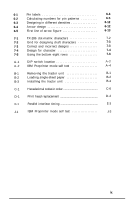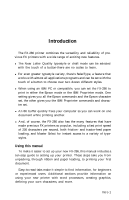Epson FX-286 User Manual - Page 7
Using the Hex Dump Mode to Solve Problems, Cancelling Unwanted Functions with SelecType - print head
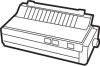 |
View all Epson FX-286 manuals
Add to My Manuals
Save this manual to your list of manuals |
Page 7 highlights
C Troubleshooting and Problem Solving C-1 Troubleshooting C-1 Double-spacing or overprinting C-1 Paperloading C-1 Paper advancing C-2 Tabbing C-2 Paper-out sensor will not turn off C-2 Self-adhesive labels C-2 Graphics Solutions C-2 Cancelling Unwanted Functions with SelecType . . . . C-3 Beeper Error Warnings C-4 Using the Hex Dump Mode to Solve Problems . . . . . C-4 System Solutions C-6 IBM PC BASIC solutions C-7 Applesoft BASIC solutions C-8 QX-10 and QX-16 Solutions C-8 User-defined Character Solutions C-8 Defining more than three characters C-8 Data numbers for user-defined characters C-9 WIDTH statements C-9 D Maintenance D-1 Changing the Print Head D-1 Removing the old print head D-1 Installing the new print head D-2 E The Parallel Interface E-1 Data Transfer Sequence E-3 Interface timing E-3 Printing enabled/disabled signals and control conditions E-3 F Technical Specifications F-1 Printing F-1 Character sizes F-1 Characters per line F-2 Paper F-2 Printer F-2 Dimensions and weight F-3 Environment F-3 Interface F-4 vi