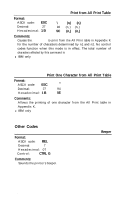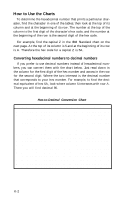Epson FX-286 User Manual - Page 199
Backspace, Format, Comments, Carriage Return, Cancel Line, CTRL H
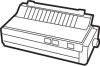 |
View all Epson FX-286 manuals
Add to My Manuals
Save this manual to your list of manuals |
Page 199 highlights
BS Backspace Format: ASCII code: B S Decimal: 8 Hexadecimal: 08 Control: CTRL H Comments: Prints out data in the print buffer, then moves the prints position one space to the left. If this code is received immediately after graphics printing, the print position of subsequent data is moved back to the point at which graphics printing started. CR Carriage Return Format: ASCII code: CR Decimal: 13 Hexadecimal : 0D Control: CTRL M Comments: Prints the data in the buffer and returns the print position to the left margin. CAN Cancel Line Format: ASCII code: CAN Decimal : 24 Hexadecimal: 1 8 Control: CTRL X Comments: Removes all text in the print buffer, but does not affect control codes. J-25

BS
Backspace
Format:
ASCII code:
BS
Decimal:
8
Hexadecimal: 08
Control:
CTRL H
Comments:
Prints out data in the print buffer, then moves the prints position
one space to the left. If this code is received immediately after
graphics printing, the print position of subsequent data is moved
back to the point at which graphics printing started.
CR
Carriage Return
Format:
ASCII code: CR
Decimal:
13
Hexadecimal :
0D
Control:
CTRL M
Comments:
Prints the data in the buffer and returns the print position to the left
margin.
CAN
Format:
ASCII code:
CAN
Decimal :
24
Hexadecimal:
18
Control:
CTRL X
Cancel Line
Comments:
Removes all text in the print buffer, but does not affect control
codes.
J-25