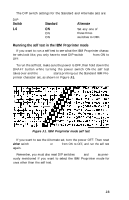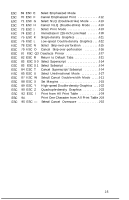Epson FX-286 User Manual - Page 178
Software Commands in Numerical Order, ESC SO Select Double-width Mode one line .. J-10
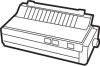 |
View all Epson FX-286 manuals
Add to My Manuals
Save this manual to your list of manuals |
Page 178 highlights
Software Commands in Numerical Order The following list shows the control codes and ESC sequences that the FX-286 uses along with their decimal values. For further details on their use, consult the index to find out where they are discussed in detail. The number after each name is the page where the command is described. 7 BEL Beeper J-24 8 BS Backspace J-25 9 HT Tab Horizontally J-20 10 LF Line Feed J-16 11 V T Tab Vertically J-20 12 FF Form Feed J-18 13 CR Carriage Return J-25 14 s o Select Double-width Mode (one line) .. J-10 15 SI Select Condensed Mode J-9 17 DC1 Select Printer J-26 18 DC2 Select Pica Mode J-9 20 DC4 Cancel Double-width Mode (one line) . J-11 24 CAN Cancel Line J-25 ESC 14 ESC SO Select Double-width Mode (one line) .. J-10 ESC 15 ESC SI Select Condensed Mode J-9 ESC 45 ESC - Select/Cancel Underline J-14 ESC 48 ESC 0 Select l/&inch Line Spacing J-16 ESC 49 ESC 1 Select 7/72-inch Line Spacing J-17 ESC 50 ESC 2 Execute Line Spacing J-17 ESC 51 ESC 3 Select n/216-inch Line Spacing J-17 ESC 52 ESC 4 Resets Top of Form J-19 ESC 53 ESC 5 Automatic Line Feed J-26 ESC 54 ESC 6 Select Alternate Character Set J-12 ESC 55 ESC 7 Select Standard Character Set J-12 ESC 56 ESC 8 Disable Paper-out Sensor J-26 ESC 57 ESC 9 Enable Paper-out Sensor J-27 ESC 58 ESC: Select Elite Mode J-10 ESC 6 1 E S C = Define User-defined Characters J-23 ESC 65 ESC A Set n/72-inch Line Spacing J-18 ESC 66 ESC B Select Vertical Tabs J-21 ESC 67 ESC C Select Page Length in Lines J-19 ESC 67 ESC C 0 Select Page Length in Inches J-19 ESC 68 ESC D Set Horizontal Tabs J-20 J-4