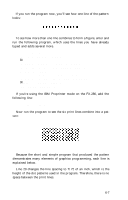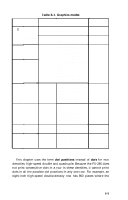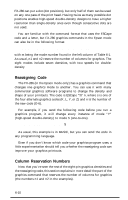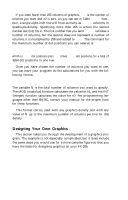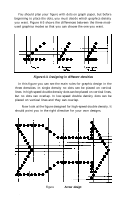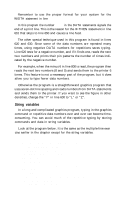Epson FX-286 User Manual - Page 87
Designing in different densities, Arrow design
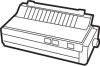 |
View all Epson FX-286 manuals
Add to My Manuals
Save this manual to your list of manuals |
Page 87 highlights
You should plan your figure with dots on graph paper, but before beginning to place the dots, you must decide which graphics density you want. Figure 6-3 shows the differences between the three mostused graphics modes so that you can choose the one you want. Figure 6-3. Designing in different densities In this figure you can see the main rules for graphic design in the three densities. In single density no dots can be placed on vertical lines. In high-speed double density dots can be placed on vertical lines, but no dots can overlap. In low-speed double density dots can be placed on vertical lines and they can overlap. Now look at the figure designed for high-speed double density. It should point you in the right direction for your own designs. Figure 6-4. Arrow design 6-12