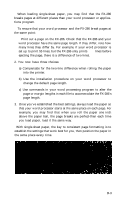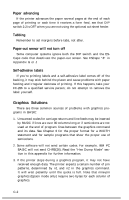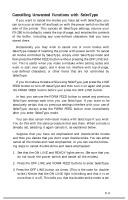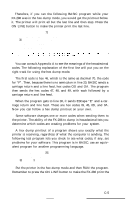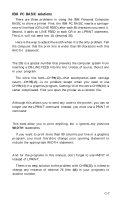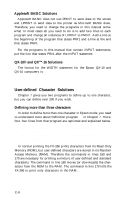Epson FX-286 User Manual - Page 112
Beeper Error Warnings, Using the Hex Dump Mode to Solve Problems, qualified service person.
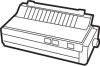 |
View all Epson FX-286 manuals
Add to My Manuals
Save this manual to your list of manuals |
Page 112 highlights
4. Press the FORM FEED button once. Now the ON LINE light is still blinking, but it is off more than it is on. This tells you that doublestrike is cancelled. 5. Press the LINE FEED button once to leave SelecType mode. 6. Press the OFF LINE button to put the printer on line. Now you have cancelled double-strike without affecting any other modes. Some users think that this procedure is too complicated and prefer to cancel all the SelecType settings and then reset the ones they want. Use whichever method you prefer. If you want to cancel modes individually, remember to watch the ON LINE light. As it blinks, it is on more than it is off when a mode is set and off more than it is on when a mode is not set. Beeper Error Warnings When the beeper on the FX-286 sounds, it usually indicates that the printer is out of paper. The beeper can also be sounded by any program that sends ASCII code 7 and by certain error conditions in the printer itself. If the printer beeps and stops printing when it is not out of paper, turn the printer off and check to see if the paper is loaded correctly. If the paper is loaded correctly, turn the printer back on and try to print again. If the printer beeps and does not print again, take it to a qualified service person. Using the Hex Dump Mode to Solve Problems The FX-286 has a special feature that makes it easy for experienced printer users to find the causes of problems. Called the hexadecimal (hex) dump mode, it gives a printout of exactly what codes reach the printer. Enter this mode by turning on the power switch on the left side of the printer while holding down the FORM FEED and LINE FEED buttons at the same time. The printer responds by beeping. Then, when you run a program, either an applications program or one you have written in any programming language, the FX-286 prints one or more lines of hexadecimal numbers. The hexadecimal numbers are the codes received by the printer. C-4