Epson FX-286 User Manual - Page 151
Format, Comments, Select Relative Dot Position, NLQ Justification, ESC
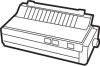 |
View all Epson FX-286 manuals
Add to My Manuals
Save this manual to your list of manuals |
Page 151 highlights
ESC \ Select Relative Dot Position Format: ASCII code: ESC Decimal: 27 Hexadecimal: 1 B \ (n1) (n2) 92 (n1) (n2) 5C (n1) (n2) Comments: Determines the position at which printing of following data will start. The variables n1 and n2 specify the dot position, with the lower byte of the position specified as n1 and the upper byte specified as n2. Positive values move the print position to the right, and negative values move it to the left. NLQ only. l Epson only. ESC a NLQ Justification Format: ASCII code: ESC Decimal : 27 Hexadecimal: 1 B (n) 97 (n) 61 ( n ) Comments: This sequence selects justification as follows: n = 0: Selects left justification n = 1: Selects centering n = 2: Selects right justification n = 3: Selects full justification The default setting is n = 0. Full justification (n = 3) is performed when the buffer becomes full. HT and BS are invalid except in n = 0 mode. For n = 3 a WIDTH statement may be required. For n = 3 there should be no carriage returns within a paragraph. NLQ only. l Epson only. G-23















