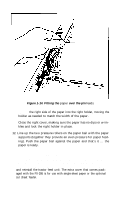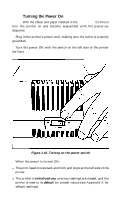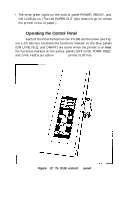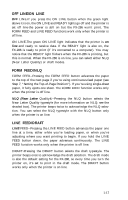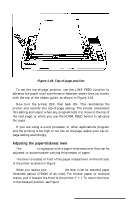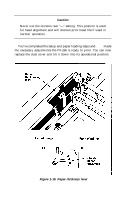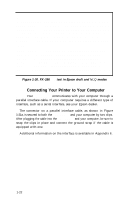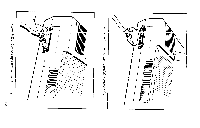Epson FX-286 User Manual - Page 30
The NLQ Mode, Setting the Top-of- Position, is printed in NLQ mode.
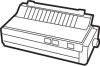 |
View all Epson FX-286 manuals
Add to My Manuals
Save this manual to your list of manuals |
Page 30 highlights
The NLQ mode... In addition to the draft mode, the FX-286 has a high-quality NLQ (Near Letter Quality) mode. As explained in Chapter 4, dot-matrix characters are made up of many tiny dots. The NLQ characters are more fully formed than the draft ones because they are made up of more dots. You can see the difference in the printouts below. Epson Mode This is printed in draft m o d e . This is printed in NLQ mode. IBM Proprinter Made This is printed in draft mode. This is printed in NLQ mode. The increased number of dots does slow the printing somewhat. Therefore, the FX-286 lets you choose high speed or high quality each time you print. You can print your ordinary work or preliminary drafts quickly in the draft mode and use the NLQ -mode for final copies or special purposes. The panel buttons make it especially easy to change from draft to NLQ, but you can also select and cancel the NLQ mode with a software command (see Chapter 5). The following functions are not available in the Epson NLQ mode: italic, condensed, double-strike, elite, and proportional. Italic, condensed, and double-strike are not available in the IBM Proprinter NLQ mode. (Proportional is not available at all in the IBM mode.) 7 Setting the Top-of-Page Position Once you've loaded continuous-feed paper into your FX-286 and turned the power on, you need to establish a top-of-page position so that the printed pages end where you want them to and do not cross over a perforation between pages. 1-18