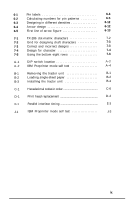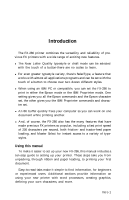Epson FX-286 User Manual - Page 8
How to Use the Charts, Selecting the IBM Proprinter Mode - will not print
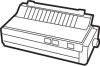 |
View all Epson FX-286 manuals
Add to My Manuals
Save this manual to your list of manuals |
Page 8 highlights
G Epson Mode Command Summary Software Commands in Numerical Order Epson Mode Commands Near Letter Quality Mode Character Width Print Enhancement Page Formatting Margins Line spacing Form feed and page length Tabs Word Processing Graphics User-defined Characters MSB Control Other Codes H FX-286 Character Fonts-Epson Mode How to Use the Charts Converting hexadecimal numbers to decimal numbers G-1 G-2 G-5 G-7 G-7 G-10 G-14 G-14 G-15 G-18 G-19 G-21 G-24 G-27 G-29 G-30 H-1 H-2 H-2 I ASCII Code Conversion Chart and Proportional Width Tables I-1 ASCII Code Conversion Chart I-2 Proportional Width Table I-6 International Character Width Table I-7 J IBM Proprinter Mode Command Summary J-1 Selecting the IBM Proprinter Mode J-2 Printing the Alternate and All print character sets . J-2 Running the self test in the IBM Proprinter mode . J-3 Software Commands in Numerical Order J-4 IBM Proprinter Mode Commands J-7 Character Width J-9 Print Enhancement J-11 Page Formatting J-15 Margins J-15 Line spacing J-16 Form feed and page length J-18 Tabs J-20 Graphics J-21 Other Codes J-24 vii