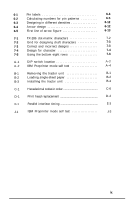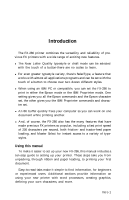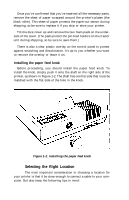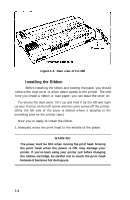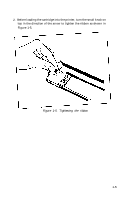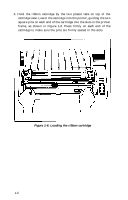Epson FX-286 User Manual - Page 13
CHAP 1-SETTING UP THE FX-286, Unpacking Your Printer, Setting Up - support
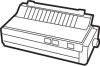 |
View all Epson FX-286 manuals
Add to My Manuals
Save this manual to your list of manuals |
Page 13 highlights
Chapter 1 Setting Up the FX-286 Setting up your new FX-286 is easy. Follow the steps in this chapter to ensure that your FX-286 is properly unpacked, located, and ready for operation. Unpacking Your Printer Be careful when unpacking your printer to make sure that you don't lose any necessary pieces. First, remove the printer from the box and take off all outside plastic coverings and foam packing supports. Check that you've received all the parts shown in Figure 1-1. Figure 1-1. Printer parts 1-1

Chapter 1
Setting Up the
FX-286
Setting up your new FX-286 is easy. Follow the steps in this chapter
to ensure that your FX-286 is properly unpacked, located, and ready
for operation.
Unpacking Your Printer
Be careful when unpacking your printer to make sure that you
don’t lose any necessary pieces.
First, remove the printer from the box and take off all outside plastic
coverings and foam packing supports. Check that you’ve received all
the parts shown in Figure 1-1.
Figure 1-1. Printer parts
1-1