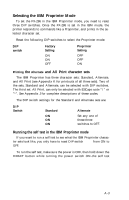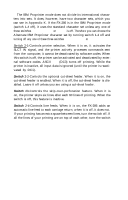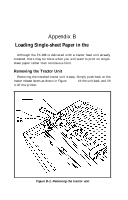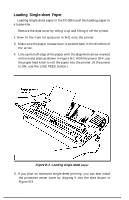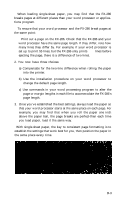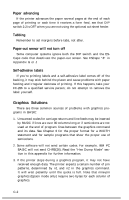Epson FX-286 User Manual - Page 105
APPENDIX B-LOADING SINGLE-SHEET PAPER IN THE FX-286, Removing the Tractor Unit
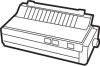 |
View all Epson FX-286 manuals
Add to My Manuals
Save this manual to your list of manuals |
Page 105 highlights
Appendix B Loading Single-sheet Paper in the FX-286 Although the FX-286 is delivered with a tractor feed unit already installed, there may be times when you will want to print on singlesheet paper rather than continuous form. Removing the Tractor Unit Removing the installed tractor unit is easy. Simply push back on the tractor release levers as shown in Figure B-1, tilt the unit back, and lift it off the printer. Figure B-1. Removing the tractor unit B-1

Appendix B
Loading Single-sheet Paper in the
FX-286
Although the FX-286 is delivered with a tractor feed unit already
installed, there may be times when you will want to print on single-
sheet paper rather than continuous form.
Removing the Tractor Unit
Removing the installed tractor unit is easy. Simply push back on the
tractor release levers as shown in Figure
B-1,
tilt the unit back, and lift
it off the printer.
Figure B-1. Removing the tractor unit
B-1