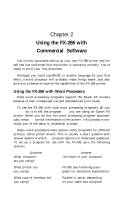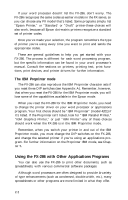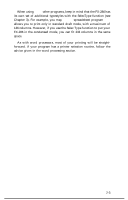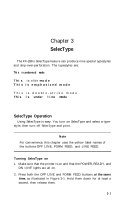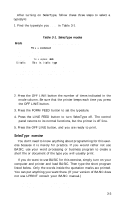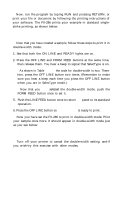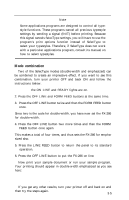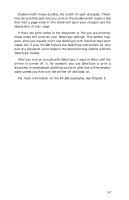Epson FX-286 User Manual - Page 42
Selecting typestyles, Turning SelecType
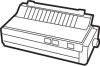 |
View all Epson FX-286 manuals
Add to My Manuals
Save this manual to your list of manuals |
Page 42 highlights
Note If the printer beeps twice before you release the buttons, you have pressed the FORM FEED button before the OFF LINE button instead of at the same time and FX-286 is in the NLQ mode. Press the OFF LINE button to put the printer back on line and press the DRAFT button if you do not want NLQ. Then press both the OFF LINE and FORM FEED buttons to turn on SelecType. Figure 3-1. Turning SelecType on When you release the OFF LINE and FORM FEED buttons, the FX-286 signals in three ways that SelecType is on. l The printer beeps. l The READY light turns off. l The ON LINE light begins flashing. Selecting typestyles In SelecType, each button has a function: l OFF LINE selects typestyles. l FORM FEED sets the styles. l LINE FEED turns SelecType off. 3-2