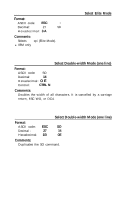Epson FX-286 User Manual - Page 189
Formatting, Margins, ESC X
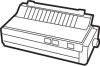 |
View all Epson FX-286 manuals
Add to My Manuals
Save this manual to your list of manuals |
Page 189 highlights
ESC - Select/Cancel Overscore Format: ASCII code: ESC Decimal : 27 Hexadecimal: 1 B - (n) 95 (n) 5F (n) Comments: When n = 1, overscore is turned on, when n = 0, overscore is cancelled. l IBM only Page Formatting Margins ESC X Set Margins Format: ASCII code: ESC Decimal: 27 Hexadecimal: 1 B X (n1) (n2) 88 (n1) (n2) 58 (n1) (n2) Comments: The left margin column is set to n1 in the current width, and the right margin column is set to n2. l IBM only. ESC N Select Skip-over-perforation Format: ASCII code: ESC Decimal: 27 Hexadecimal: 1 B N (n) 78 (n) 4E (n) Comments: The variable n = number of lines skipped between the last line printed on one page and the first line on the next page. For example, with the standard settings for line spacing and page length (66 lines) ESC N 6 will cause the FX-286 to print 60 lines and then skip six. DIP switch 2-3 and SelecType mode 10 perform the same function. J-15