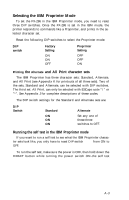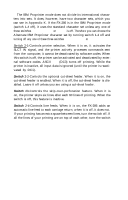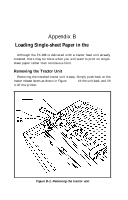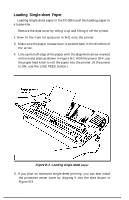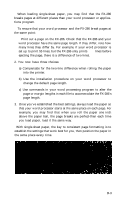Epson FX-286 User Manual - Page 104
-7, cut-sheet feeder is enabled. When it is off, the cut-sheet feeder is dis
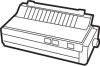 |
View all Epson FX-286 manuals
Add to My Manuals
Save this manual to your list of manuals |
Page 104 highlights
The IBM Proprinter mode does not divide its international characters into sets. It does, however, have two character sets, which you can see in Appendix K. If the FX-286 is in the IBM Proprinter mode (switch 1-4 off), it uses the standard character set unless any one of these switches (1-6, 1-7, or 1-8) is off. Therefore you can choose the Alternate IBM Proprinter character set by turning switch 1-4 off and turning off any one of these three switches (1-6, 1-7, or 1-8). Switch 2-1-Controls printer selection. When it is on, it activates the SLCT IN signal, and the printer actively processes commands sent from the computer; it cannot be deactivated by software codes. When this switch is off, the printer can be activated and deactivated by exter- nal software codes. ASCII 19 (DC3) turns off printing. While the printer is inactive, all input data is ignored (until the printer is reactivated by DC1). Switch 2-2-Controls the optional cut-sheet feeder. When it is on, the cut-sheet feeder is enabled. When it is off, the cut-sheet feeder is disabled. Leave it off unless you are using a cut-sheet feeder. Switch 23-Controls the skip-over-perforation feature. When it is on, the printer skips six lines after each 60 lines of printing. When the switch is off, this feature is inactive. Switch 2-4-Controls line feeds. When it is on, the FX-286 adds an automatic line feed to each carriage return; when it is off, it does not. If your printing has an extra space between lines, turn the switch off. If all the lines of your printing are on top of each other, turn the switch on. A-6