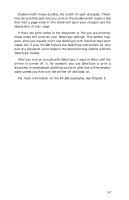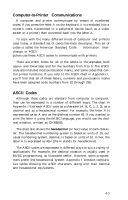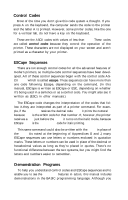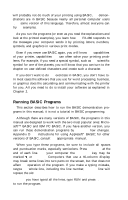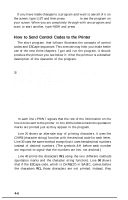Epson FX-286 User Manual - Page 51
Computer-to-Printer Communications, ASCII Codes, Information Inter
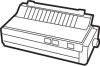 |
View all Epson FX-286 manuals
Add to My Manuals
Save this manual to your list of manuals |
Page 51 highlights
Computer-to-Printer Communications A computer and printer communicate by means of numbered codes. If you press the letter A on the keyboard, it is translated into a numeric code, transmitted to a peripheral device (such as a video screen or a printer) then converted back into the letter A. To cope with the many different kinds of computer and printers used today, a standard set of codes has been developed. This set of codes is called the American Standard Code for Information Interchange, or ASCII (pronounced ASK-KEY) for short. Almost all computers use these ASCII codes to communicate with printers. There are ASCII codes for all of the letters in the alphabet, both upper- and lowercase, and for the numbers from 0 to 9. The ASCII code also includes most punctuation marks, and some codes that control printer functions. If you refer to the ASCII chart in Appendix I, you'll find that all of these letters, numbers and punctuation marks have been assigned code numbers from 32 through 255. ASCII Codes Although these codes are standard from computer to computer, they can be expressed in a number of different ways. The chart in Appendix I lists each ASCII code as a character (A, B, C, 1, 2, 3), as a decimal and as a hexadecimal number. For example, the letter A is represented as an A and as the decimal number 65. If you wanted to print the letter A using the BASIC language, you would use the decimal notation, written as CHR$(65). The chart also shows the hexadecimal (or hex) value of each character. The hexadecimal numbering system is based on units of 16; our usual numbering system, decimal, is based on units of 10. In hex, the letter A is expressed as 41H (the H stands for hexadecimal). The ASCII codes are expressed in different ways to suit a variety of applications. For example, the decimal notation is usually used in BASIC programming, as illustrated earlier. However, some programmers prefer the hexadecimal system. Appendix I contains comparative tables showing the ASCII characters, along with their decimal and hexadecimal equivalents. 4-3